Overview¶
Introduction¶
UKG HR Service Delivery helps HR teams upgrade the employee experience, improve HR agility, and ease compliance management. UKG HR Service Delivery global cloud solutions provide employee request management and knowledge portal, process automation, and employee file management capabilities.
Modules & APIs¶
UKG HR Service Delivery platform includes the following main modules:
Document Manager to actively manage employee documents, compliantly. Create, store, access, share, and delete employee files in one secure place, accessible on any device and available wherever you are.
People Assist gives your HR team the solutions required to deliver a consumer-level employee experience. Our solution makes it easy for HR to help employees, anytime anywhere, from a simple question to a complex event such as maternity leave or cross-boarding. With process automation capabilities built in, we enable HR teams to automate and optimize almost any HR work-like event, including those that span multiple software systems.”
UKG HR Service Delivery APIs are organized and tagged by product domains.
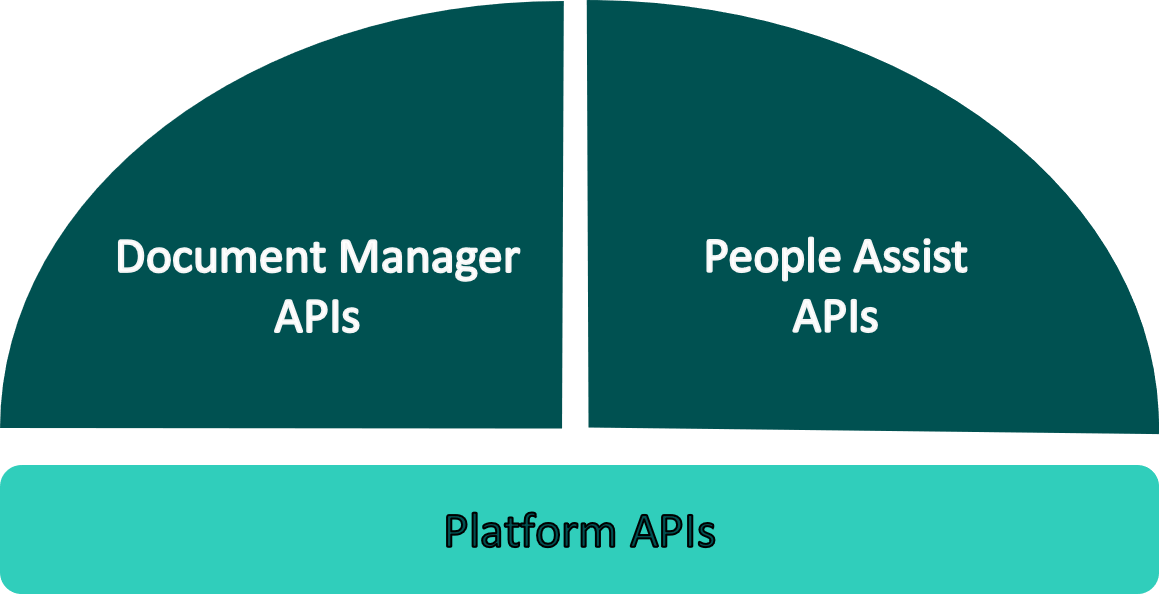
You can therefore find APIs prefixed using the following terminology:
Document Manager encompasses endpoints available to generate, manage, distribute company and employee files.
People Assist regroups all APIs useful to manage processes and tasks. Easily create workflows and assign tasks & requests.
Platform regroups all UKG HR Service Delivery foundation APIs, from configuration and settings to data imports and much more.
Access control¶
UKG HR Service Delivery operation is based on the following principles:
The company’s organizational structure (for example, its legal or functional structure) is represented by an organization tree. The organizations may represent:
Legal structures (an organization = a subsidiary / an agency / a store / …)
Organizational structures (an organization = finance department / IT employees)
“Virtual” structures under which several other organizations fall (for example, Southern Organizations)
The company’s employees are attached to organizations via their employee numbers. Employees therefore may belong to multiple organizations (via the same employee number or even with a different employee number)
The documents filed or distributed on our platform are necessarily “typed” (e.g.: payslip / time card). In particular, these mandatory classifications limits managers’ access to a subset of document types.
The users (manager), log onto our platform to view or add to employee records, and each has an assigned profile : a role operating within a perimeter:
Each role defines a series of general actions as well as permissions for each type of document (initial reading, duplicate reading, filing/modification, deletion, sharing). For example, the “Pay Manager” role may only access documents that have been classified as “paystubs.”
Each perimeter consists of a series of organizations for which the manager may access the employees and documents. A perimeter is defined with respect to the organizations, whether hierarchically based or not, or as a function of predefined groups of organizations.
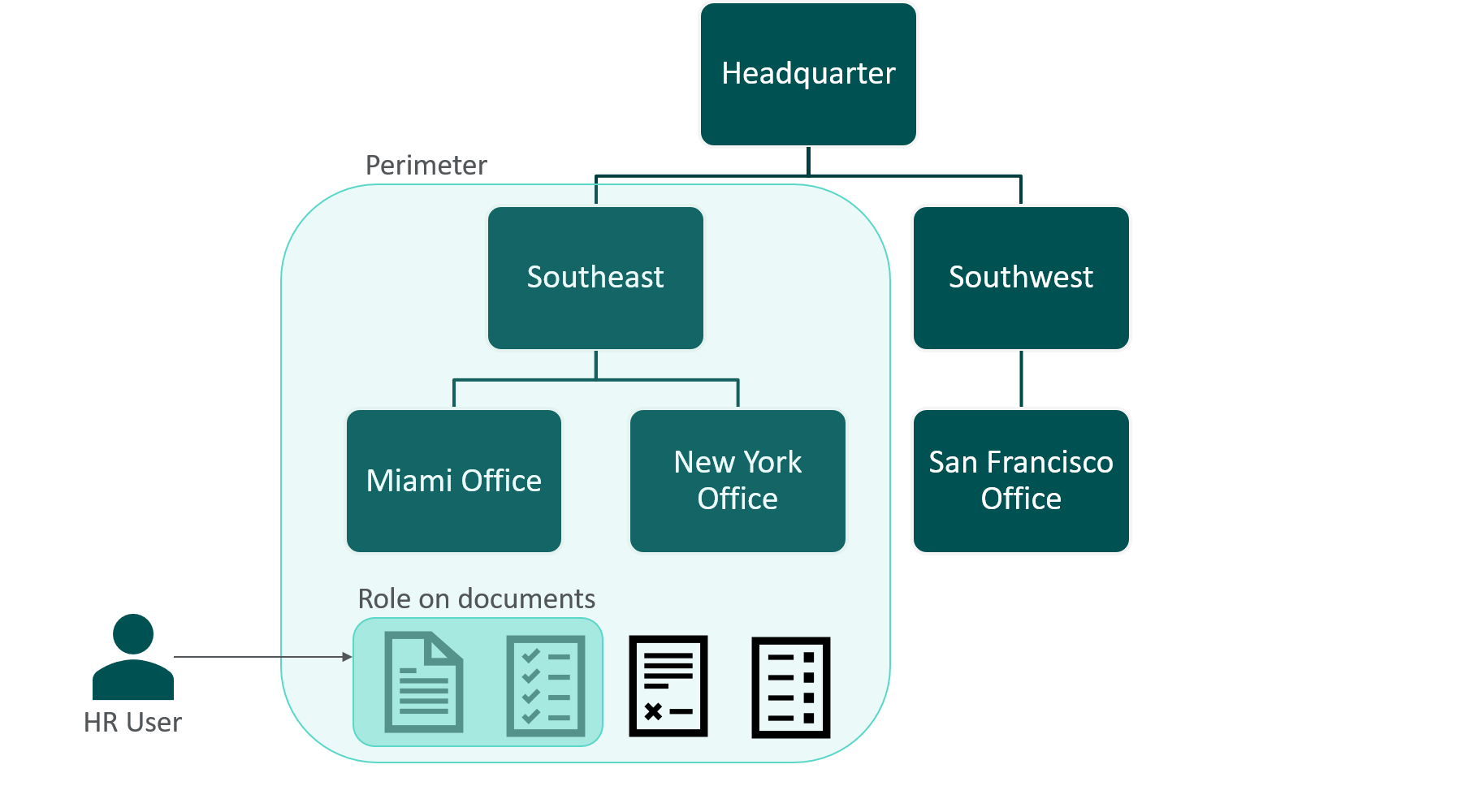
Warning
Each module may have its own permission requirement:
one for Document Manager
and one for Request Manager and Digital Process Manager (People Assist product line).
If a user needs the 2 types of profile, they can link those 2 profiles to their unique account (defined by an email and a password, or through an SAMLv2 Identity Provider).
Configuration and data synchronization¶
UKG HR Service Delivery modules need to synchonize core data with the main information system (typically the HRIS):
The organizations: the structure of the company
The employees: the directory of the company’s employees
The user profiles:
Document Manager profiles, for users who can connect to the document management modules
People Assist profiles, for users who can connect to the request management module
This synchronization may occur:
Either by structured file transfer through SFTP
Or through a Rest API (web services)