REST API v2¶
This section describes UKG HR Service Delivery REST API version 2.
Endpoints¶
UKG HR Service Delivery REST API Endpoints (swagger documentation).
Base URLs¶
All URLs described in this document are relatives URLs. To get the absolute URL of a method, you have to append the base URL of the environment (staging / prod) of your platform:
Production Base URLs:
EU platform: https://apis.eu.people-doc.com/api/v2
US platform: https://apis.us.people-doc.com/api/v2
Staging Base URLs:
EU platform: https://apis.staging.eu.people-doc.com/api/v2
US platform: https://apis.staging.us.people-doc.com/api/v2
UKG / Ultipro Base URLs:
ATL platform: https://apis.hrsd.ultipro.com/api/v2
TOR platform: https://apis.hrsd.ultipro.ca/api/v2
Authentication¶
Note
Your application credentials (application_id, application_secret and client_id) are provided upon request by a Project Manager. Please contact our Support team for assistance.
The authentication on UKG HR Service Delivery endpoints is based on an application OAuth access_token. An access_token identifies your application and can be retrieved by calling the /tokens endpoint using your application credentials in Basic Auth.
Hint
For a more in-depth guide to authenticate with our APIs, read our guide to connect to UKG HR Service Delivery APIs using OAuth.
How to obtain an application access_token?¶
Curl example:
# Basic Authentication to get a valid Client OAuth Token
curl -X POST -u "$APPLICATION_ID:$APPLICATION_SECRET" \
-H "Content-Type: application/x-www-form-urlencoded" \
-H "Accept: application/json" \
-d "grant_type=client_credentials&scope=client&client_id=$CLIENT_ID" \
"$BASE_URL/api/v2/client/tokens"
# => returns JSON object containing the access_token
{
"access_token":"eyJhbGciOiJSUzI1NiIsInR5cCI....",
"token_type":"bearer",
"expires_in":3600
}
The access_token returned is valid until its expiration date, so you should check the validity of your token before making any call to our API. If the token is expired, you should just request a new OAuth application access token by calling the previous endpoint again.
Errors during access_token creation¶
If an error occurs during the generation of the access_token, you receive a JSON response with the following keys:
error: machine-parseable error code refining the HTTP status code
error_description: human readable description of the error
Wrong application_id or application_secret:
HTTP/1.1 401 Unauthorized
{
"error": "invalid_client",
"error_description": "Client authentication failed."
}
Wrong client_id:
HTTP/1.1 400 Bad Request
{
"error": "invalid_request",
"error_description": "The request is invalid"
}
Wrong scope:
HTTP/1.1 400 Bad Request
{
"error": "invalid_scope",
"error_description": "The requested scope is invalid."
}
Wrong grant_type (should be client_credentials):
HTTP/1.1 400 Bad Request
{
"error": "invalid_grant",
"error_description": "The provided authorization grant is invalid."
}
Access Token usage¶
The OAuth access_token token must then be provided in each API call in the Authorization HTTP header.
curl -X GET \
-H "Authorization: Bearer ACCESS_TOKEN" \
-H "Content-type: application/json" \
-H "Accept: application/json" \
"$BASE_URL/api/v2/client/RESOURCES"
Warning
The access token provided is an application access token. It is meant to be used by a trusted application for server to server calls and must NEVER be displayed or leaked to a user device like a browser. If you need a user application running on a device to communicate with our APIs, your application (where your users are authenticated) must act as a proxy.
Error codes & response¶
HTTP Status codes¶
Our API attempts to return appropriate HTTP status codes for every request:
HTTP 200: the request is a success
HTTP 201: the resource has been created
HTTP 400 Bad Request: The request was invalid or cannot be otherwise served. Please review the error message in the body of the response for more details
HTTP 401 Unauthorized: Authentication credentials were missing or incorrect
HTTP 403 Forbidden: The request is understood, but it has been refused or access is not allowed
HTTP 404 Not Found: The URI requested is invalid or the resource requested does not exist
HTTP 422 Unprocessable Entity: When updating or creating resources, sending invalid fields results in a 422 Unprocessable Entity response with a JSON body containing error details on each field.
Error messages¶
When the API returns error messages, it does so in JSON format, with the following keys:
code: machine-parseable error code refining the HTTP status code
message: human readable description of the error
errors: (optional) In case of input field validation errors (HTTP 422 Unprocessable Entity), the errors attribute contains the list of validation field errors. Each validation field error object has the following attributes:
field: key of the field in the input json payload
code: machine-parseable error code of the error
message: human readable description of the error.
HTTP 401 Unauthorized Example:
{
"code": "invalid_token",
"message": "The authentication token is expired",
}
HTTP 422 Unprocessable Entity Example:
{
"code": "validation_error",
"message": "Validation failed",
"errors": [
{
"field": "title",
"code": "too_long",
"message": "Title is too long"
}
]
}
HTTP 422 Unprocessable Entity Example Nested example:
{
"code": "validation_error",
"message": "Validation failed",
"errors": [
{
"field": "category.title",
"code": "too_long",
"message": "Title is too long"
}
]
}
HTTP 422 Unprocessable Entity Nested list example:
{
"code": "validation_error",
"message": "Validation failed",
"errors": [
{
"field": "category.0.title",
"code": "too_long",
"message": "Title is too long"
},
{
"field": "category.1.title",
"code": "too_long",
"message": "Title is too long"
}
]
}
Error codes¶
The following list describes the main error codes. It is not an exhaustive list.
invalid_request: The request is missing a required parameter, includes an unsupported parameter or parameter value, repeats the same parameter, uses more than one method for including an access token, or is otherwise malformed. The server responds with the HTTP 400 Bad Request status code.
invalid_token: The access token provided is expired, revoked, malformed, or invalid for other reasons. The server respond with the HTTP 401 Unauthorized status code.
invalid_credentials: The credentials are missing or invalid. The server respond with the HTTP 401 Unauthorized status code.
insufficient_scope: The request requires higher privileges than provided by the access token. The server responds with the HTTP 403 Forbidden status code.
invalid_client_id: Client not valid or not found. The server respond with the HTTP 400 Bad Request status code
validation_error: The input payload contains validation errors. The server respond with the HTTP 422 Unprocessable Entity status code
Pagination¶
Pagination links are available in the Header of the answers under the field Link. Its format follows the Web Links specifications as described on https://tools.ietf.org/html/rfc5988. In addition, two response headers contain the next and previous cursors:
HTTP/1.1 200 OK
Next-Cursor 1374004777531007878
Previous-Cursor 1374004777531007833
Link: </api/v2/client/requests/?cursor=1374004777531007833>; rel="previous",
</api/v2/client/requests/?cursor=1374004777531007878>; rel="next"
Date format¶
All dates returned or expected in the API should be in the ISO 8601 format:
Dates: aaaa-mm-qq format, example: “2018-12-31”
Datetimes: aaaa-mm-qqThh:mi:sszzzzzz or aaaa-mm-qqThh:mi:ss,nzzzzzz format, example: “1999-04-22T01:23:45+00:00”
eSignature methods¶
With APIv2, our eSignature API has been redesigned to provide a more granular signing process. Although it requires more than one call, it makes it easier to update specific parts of the signature process.
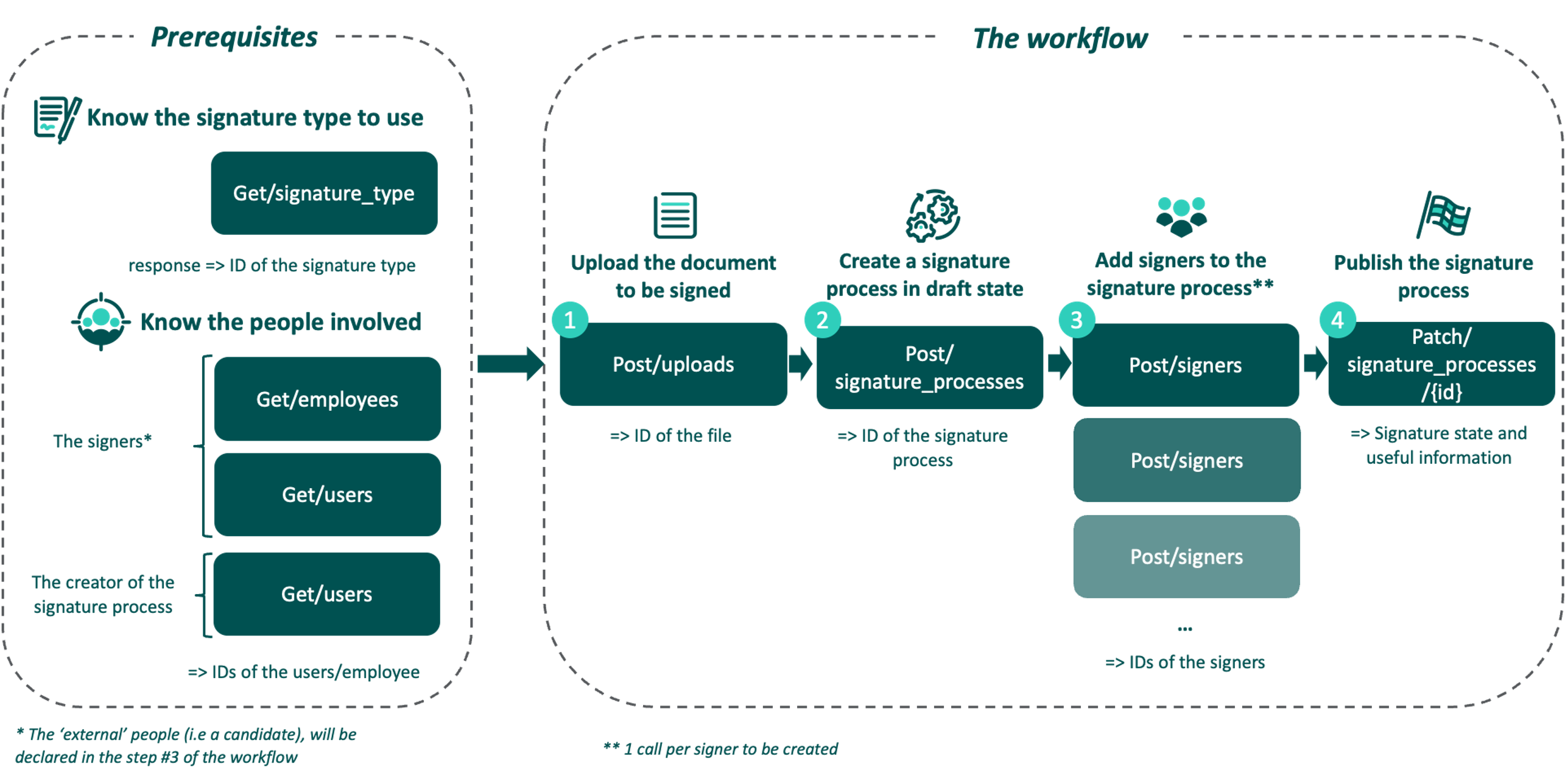
Hint
For a more in-depth guide to use our APIs to launch a signature process, read our guide How to launch a signature process with UKH HRSD APIV2.
Warning
Our APIv1 will be deprecated on 1st oct 2025. More info about our API lifecycle & deprecation policy.