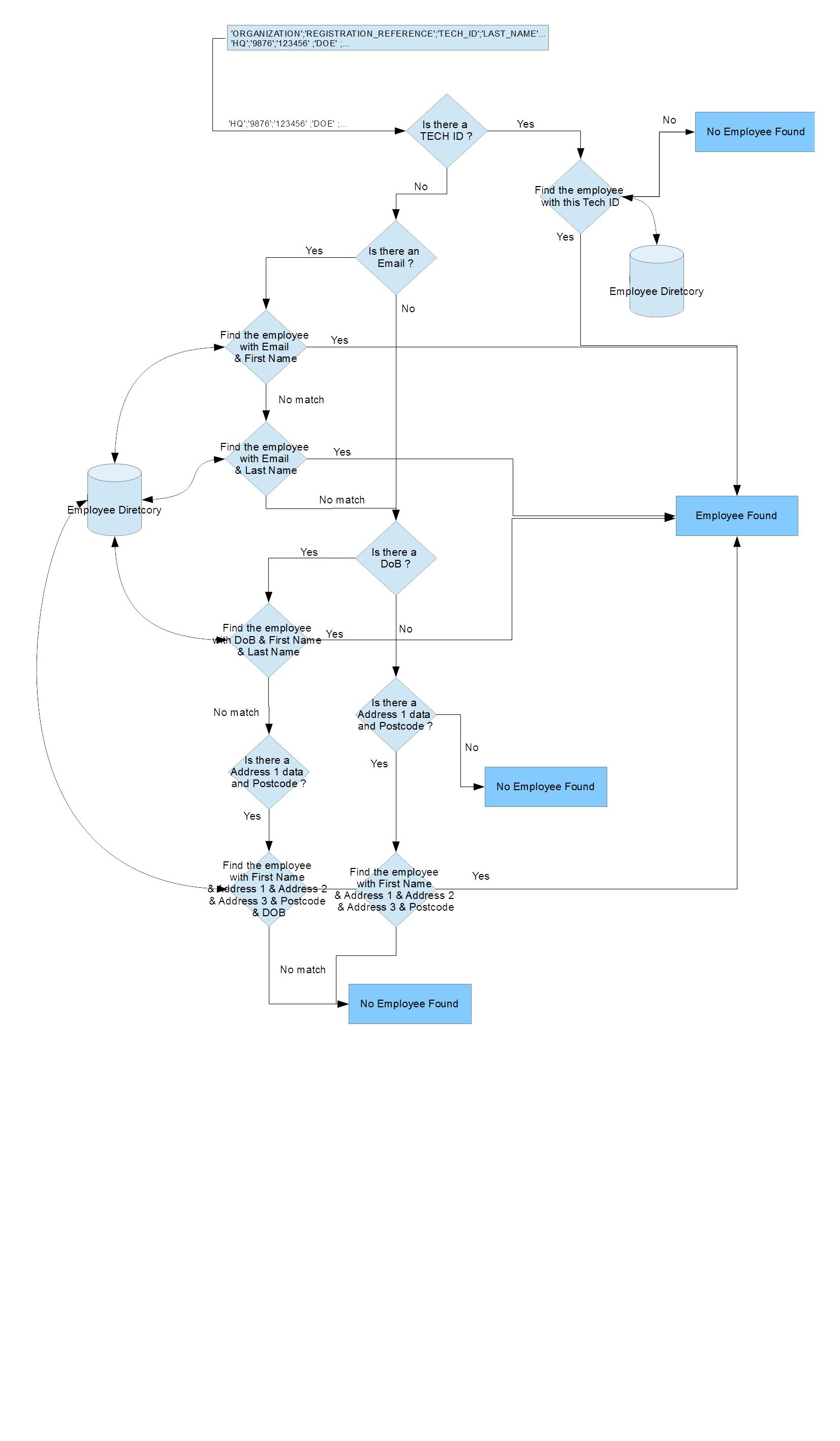Advanced - Employees synchronization rules¶
Description¶
When a new employee directory is imported on UKG HR Service Delivery some checks are performed on each line to check if the employee described on the line is an existing employee to update or if it is a new employee to create.
This document aims to describe how these checks are ran so that you can have a better understanding of what happens if best practices are not met when synchronizing your employee directory.
Single line processing¶
To decide whether or not to update an existing employee, to create an existing one or to disregard a line, the following operations are performed. The operations to find an employee are described in the next section.
For each line in the employee import file, UKG HR Service Delivery checks the organization code and registration reference:
If the pair exists in the employee database then UKG HR Service Delivery searches for the matching employee based on the other values for this line (first name, last name, …)
When there is a match, the system proceeds with the update of the employee data. Example: an information related to the employee has changed in your HRIS, UKG HR Service Delivery applies this update to the right employee
Otherwise the line is reported in error and the update is not applied
If the pair does not exist in the employee directory, the system still searches for an employee in its database based on the other criteria (first name, last name, …)
If more than one employee is found then the update is rejected and the line reported in error. Example: Based on the other criteria, UKG HR Service Delivery may not identify a single employee to add the new registration reference to
If one and only one employee is identified then the new registration reference is added to the matching profile. Example: An employee moves from one organization to an other. UKG HR Service Delivery finds the unique employee in its database to add the new registration reference to
Else, if no employee is found, a new one is created, based on the information provided
The schema below aims to explain the different steps.
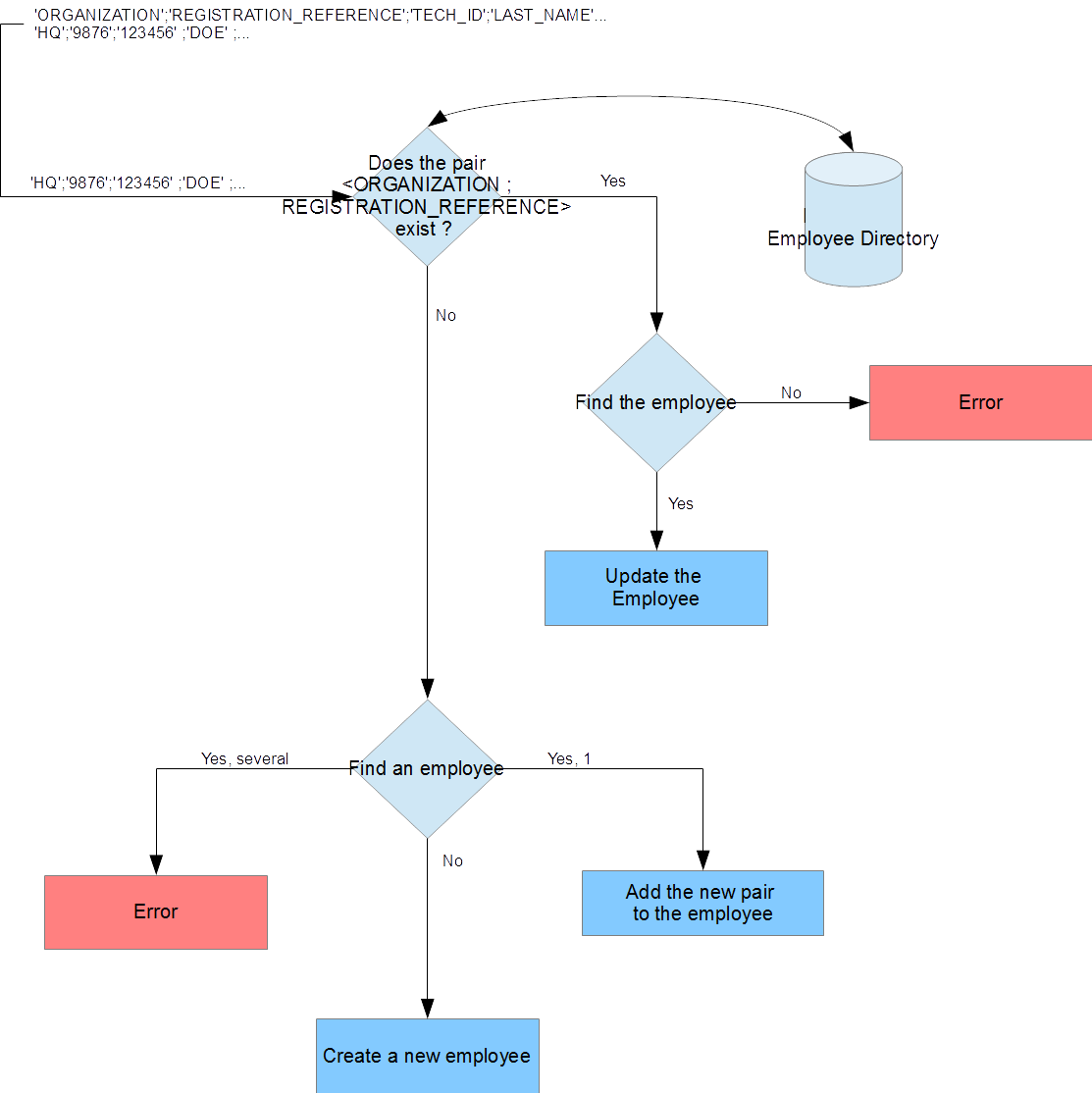
How employees are found¶
To identify an employee already created on UKG HR Service Delivery, the algorithm below is applied.
For the line parsed:
If there is a TECH ID on the line then UKG HR Service Delivery searches for an employee in its database based on the TECH ID
As the TECH ID is unique for your employee directory, if one employee is found, it is sent back. It is one of the reasons why we recommend to use TECH ID when it is possible
Else if the TECH ID is not found in the employee directory, no employee is sent back after the search
If there is no TECH ID on the line, the system searches for an employee in the directory with different combinations:
The first check is on the email and the first name. If there is a match with an employee in the directory then this employee is sent back. Example: the last name of an employee has changed in your system, UKG HR Service Delivery uses this combination to make sure the employee is the correct one. Therefore we strongly recommend to use unique email addresses for each employee in your HRIS
The second check is on the email and the last name. Again if there is a match then the employee in the directory is sent back. Example: an update on the first name occured in your system following a mistake in its spelling when the employee was first created
The third check is on the combination of the date of birth, the first name and the last name. Should an employee be found matching in the employee directory, he is sent back. Example: you added an email address to an employee previously imported, UKG HR Service Delivery needs to find the right employee to add the new information. Another example is when the employee’s address changes
The fourth and final check is based on the first name, the first, second and third address fields (example: “Warwick Building, Second Floor, 45 Westminster Street”) , the post code and the date of birth if the later is present on the line. If an employee is found in the directory matching the same attributes then he is sent back. Example: you want to update the last name of an employee and do not use email addresses, this check allows us to apply the update on the right employee.
If after all these checks, no employee is found in the directory, then no employee is sent back. It could lead to an employee creation or an error based on the first schema.