Employee synchronization¶
Description¶
In order to create a profile, an employee folder, and any personal vaults for employees of the company, they must be registered. The purpose of this registration is to provide a unique identifier for the employee, define their contact data (particularly e-mail and postal address), and to associate them with one or more organizations (predefined during the synchronization of the organizations: see Organization synchronization ). This registration is also used to define the employee number or numbers of each employee to provide unique employee identifiers on UKG HR Service Delivery.
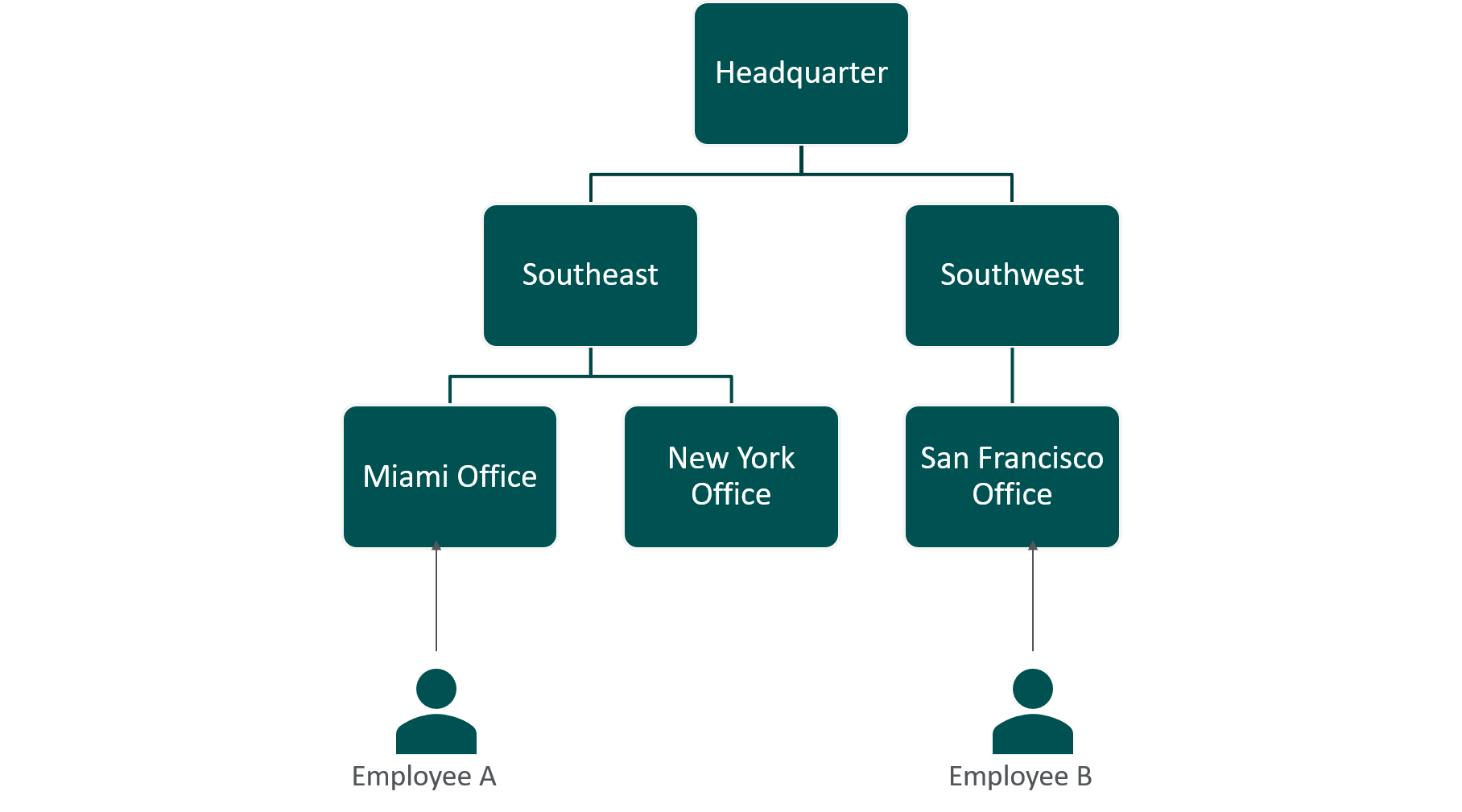
Import file¶
Format¶
The synchronization of the employee directory is done through the import of a UTF-8-encoded CSV file. This import may be done manually through the administration web interface, or automatically using SFTP.
In the transfer is done via SFTP, the file must be uploaded to the in/sal directory.
Employee import can be defined as:
incremental: Only new and updated employees are in the CSV file. New employees are created. Existing employees mentioned in the file are updated with its content. Existing employees not in the file are left unchanged.
or complete: All employees are in the CSV file. New employees are created. Existing employees are updated with its content only if changes are detected.
Employee synchronization should be done regularly to keep the directory up to date. Employees can also be added manually anytime from UKG HR Service Delivery interface.
Note
Text type values can be single quoted ' if you need to declare the delimeter char ; in your text. It is also important to escape apostrophes if your text contains such characters. For example the text John's ID becomes 'John''s ID'
Structure¶
The first row of the CSV file must comply with the following rules:
Mandatory attributes: Can be named as you wish, but must be present and in the order described in the present documentation. Their values, however, can be optional (see the description for each mandatory attribute below). The CSV file for Employee import must contain 41 mandatory attributes.
The first row can therefore look like this:
1;2;3;4;5;6;7;8;9;10;11;12;13;14;15;16;17;18;19;20;21;22;23;24;25;26;27;28;29;30;31;32;33;34;35;36;37;38;39;40;41
Optional attribute: Has to follow the mandatory attributes, its presence is optional, and its name must be as described in the present documentation. The first row can therefore look like this:
1;2;3;4;5;6;7;8;9;10;11;12;13;14;15;16;17;18;19;20;21;22;23;24;25;26;27;28;29;30;31;32;33;34;35;36;37;38;39;40;41;saml_token
Custom fields: Have to follow the optional attribute if it is present, and their names must be as described in the present documentation. Their presence in the employee import file is mandatory, their order does not matter. For two custom fields defined, the first row can therefore look like this:
1;2;3;4;5;6;7;8;9;10;11;12;13;14;15;16;17;18;19;20;21;22;23;24;25;26;27;28;29;30;31;32;33;34;35;36;37;38;39;40;41;saml_token;contract-type;department
Or like this:
1;2;3;4;5;6;7;8;9;10;11;12;13;14;15;16;17;18;19;20;21;22;23;24;25;26;27;28;29;30;31;32;33;34;35;36;37;38;39;40;41;department;contract-type
Mandatory attributes¶
organization_code:
VARCHAR(64)/mandatory valueCode of the organization with which the employee number is associated
registration_reference:
VARCHAR(255)/mandatory valueEmployee number within the organization
technical_id:
VARCHAR(50)/optional valueTechnical identifier corresponding to the employee’s unique identifier in the IS of the Client
It is recommended to specify a unique employee identifier if such an identifier exists in the HRIS. This identifier is not (typically) the employee number. But if it is absolutely certain, even in the case of a transfer or in the case of a departure followed by a reassignment, that this identifier is unique, this identifier may then be used as the employee number. If no unique employee identifier exists in the HRIS, leave the value empty for each row.
lastname:
VARCHAR(70)/mandatory valueLast name of the employee
maiden_name (optional):
VARCHAR(70)/optional valueEmployee maiden name
firstname:
VARCHAR(30)/mandatory valueFirst name of the employee
professional_email:
VARCHAR(80)/optional valueProfessional e-mail of the employee
If your company intends to use our electronic vault feature, the email is used to send the personal vault activation codes to employees and is strongly recommended. If not provided and if your company still wants to use our electronic vault feature, the same invitation can be sent by mail (see
address1,city,zip_codeandcountryfields below). Note: We do not currently support email addresses containing non-ASCII characters (RFC 6532 - Internationalized Email Headers).mark_inactive_former_registration_references:
VARCHAR(1)/optional valueThe registration reference previously set for the employee is the only active one.
The former registration references if any are marked as inactive and the departure date of the employee from those organizations is the date of the import. This behaviour is applied as soon as a character is entered into this field (e.g.: ‘X’). Note that a space is not considered as a character.
leave_empty_1:
deprecatedThis field is no longer used, leave blank
dob:
YYYY-MM-DD/optional valueDate of birth of the employee
Duplication checks are performed on this field. It is therefore recommended to fill it in
address1:
VARCHAR(255)/optional valueThe employee address, “No. and street”
If your company intends to use our electronic vault feature, this information is required if the field
professional_emailis not filledaddress2:
VARCHAR(255)/optional valueAdditional address (Floor, Stairwell, Appartment…)
address3:
VARCHAR(255)/optional valueAdditional address fields (Residence, Housing Development, Building, Apartment Building, Subdivision, etc.)
zip_code:
VARCHAR(30)/optional valuePostal code
If your company intends to use our electronic vault feature, this information is required if the field
professional_emailis not filledcity:
VARCHAR(100)/optional valueCity where the employee resides
If your company intends to use our electronic vault feature, this information is required if the field
professional_emailis not filledcountry:
VARCHAR(2)/optional valueISO 3166-1 alpha-2 country code (FR, EN, ES…)
If your company intends to use our electronic vault feature, this information is required if the field
professional_emailis not filled. Ifcountryis set to US or CA, then thestatefield is mandatory.phone_number:
VARCHAR(50)/optional valuePhone number of the employee. Format using International prefix format; e.g.
0018005550111.mobile_phone_number:
VARCHAR(50)/optional valueMobile phone number of the employee. Format using International prefix format; e.g.
0018005550123.Used for signature operations (number used by default, and used if no other number is specified in the Web Service calls)
middle_name:
VARCHAR(70)/optional valueEmployee middle name
legal_firstname:
VARCHAR(70)/mandatory valueif activatedEmployee legal first name.
This attribute is only used if the setting Preferred and Legal first name is activated and is ignored otherwise. If the setting is activated, any data received as a value is taken into account, even an empty value: if an empty value is given, the legal_firstname for the employee is cleared.
disable_vault:
VARCHAR(1)/optional valueDisable the vault for the employee
Employee’s vault is considered as disabled as soon as a character is entered into this field (e.g.: ‘X’). Note that a space is not considered as a character. If the vault is disabled, the employee doesn’t receive any invitations and is not able to open a vault either.
state:
VARCHAR(2)/mandatory valuefor US and Canada, not available for other countrieslanguage:
VARCHAR/optional valueLanguage used by the employee
Language code (2-3 chars) with locale variant (2+ chars) as per [IETF BCP 47](https://tools.ietf.org/html/bcp47), separated by a hyphen (-), e.g.: en-us. Using 2 characters language codes (ex: fr, en) is still supported but deprecated.
-Supported languages (all products): en-us, en-gb, fr-fr, fr-ca, de-de, pl-pl, zh-hans, zh-hant, cs-cz, da-dk, nl-nl, fi-fi, el-gr, hu-hu, it-it, ja-jp, nb-no, pt-pt, pt-br, ro-ro, ru-ru, sr-rs, sk-sk, sl-si, es-es, es-419, sv-se, tr-tr, vi-vn
-Additionally supported for the employee side of Document Manager (Employee Folder) and the employee’s vault: ar-001, bg-bg, he-il, ko-kr, th-th, uk-ua
-Additionally supported for the employee’s vault: ms-my
-Deprecated and not supported languages: sr, sr-sr
Only a subset of the languages supported by UKG HR Service Delivery might be available on the platform depending on its configuration.
starting_date:
YYYY-MM-DD/optional valueStarting date of the employee in your company
opt_out_from_electronic_payslips:
VARCHAR(1)/optional valueIf the value in this field is set to Y, the choice of the employee to opt-out from receiving payslips electronically is recorded. As a result UKG HR Service Delivery no longer sends digital payslips to this employee. On the other hand, if this field contains N, we consider that the employee did choose to not opt out (or canceled his former decision to opt out) from receiving payslips electronically. If any other value is set, it is ignored.
leave_empty_3:
deprecatedThis field is no longer used, leave blank
leave_empty_4:
deprecatedThis field is no longer used, leave blank
leave_empty_5:
deprecatedThis field is no longer used, leave blank
leave_empty_6:
deprecatedThis field is no longer used, leave blank
leave_empty_7:
deprecatedThis field is no longer used, leave blank
leave_empty_8:
deprecatedThis field is no longer used; leave blank
leave_empty_9:
deprecatedThis field is no longer used, leave blank
leave_empty_10:
deprecatedThis field is no longer used, leave blank
leave_empty_11:
deprecatedThis field is no longer used, leave blank
leave_empty_12:
deprecatedThis field is no longer used, leave blank
leave_empty_13:
deprecatedThis field is no longer used, leave blank
leave_empty_14:
deprecatedThis field is no longer used, leave blank
leave_empty_15:
deprecatedThis field is no longer used, leave blank
leave_empty_16:
deprecatedThis field is no longer used; leave blank
disable_distribution:
VARCHAR(1)/optional valuePrevent documents to be sent to the employee (whatever the employee’s choice, their electonic vault status and the distribution rules settings)
Only applies to distributions (not mass mailing). Can be one of:
X: Neither paper nor electronic copies are sent to the employeeE: Electronic documents are not distributed to the employee’s electronic vaultP: Paper documents are not sent to the employee
departure_date:
YYYY-MM-DDorboolean/optional valueUsed to report the employee’s departure date
When any other character than a date is entered, the employee is considered as a former employee of the organization starting on the date of the import. Note that a space is not considered as a character. If the date entered is in the future, the employee is also considered as a former employee on the date of the import.
Optional attribute¶
To use the SAMLv2 authentication method, you need to provide a saml authentication identifier for each employee. This identifier should be inserted as the value for the attribute saml_token to be transfered in the SAML Assertion by your Idendity Provider during the authentication phase.
See Single sign-on with SAMLv2 for more information on the SAML authentication method.
Warning
If this attribute is present but the value is empty, it is ignored: the value of the SAML token for the employee is not removed. To remove a SAML token from an employee, you can use our APIs. See UKG HR Service Delivery REST API - Employees endpoints.
Custom fields¶
Custom fields may be defined for employees. These are defined during the platform setup phase and must then be added to the import file. The file must therefore contain as many additional attributes as custom fields.
Warning
The name must be the attribute code
For each row (i.e. each employee), the corresponding values of the attributes must be filled
Note
These attributes can be used as “filters”: In which case roles define access restrictions based on those attributes.
For example: Contract type (code = contract_type), possible values = [Permanent / Fixed-term / Part-time / Freelance / Casual]. The role ‘’HR Assistant’’ could have access to all employees directory except the ones that have a contract of type: Freelance.
Note: The following types of attributes are available:
integer (whole numbers)
boolean (‘X’ or empty)
list (choice among a list of available values)
character string (free format)
Example of a complete CSV file¶
'Org code';'Employee number';'Tech ID';'Last name';'Maiden name';'First name';'professional email';'Former ref inactive';'Leave empty';'Date of birth';'Address 1';'Address 2';'Address 3';'ZIP code';'City';'Country code';'Phone';'Cell phone';'Middle name';'Legal first name';'Disable vault';'State US and CA';'Language';'Start date';'Opt out from e-payslips';'Leave empty';'Leave empty';'Leave empty';'Leave empty';'Leave empty';'Leave empty';'Leave empty';'Leave empty';'Leave empty';'Leave empty';'Leave empty';'Leave empty';'Leave empty';'Leave empty';'Disable distributions';'Gone'
'FSUD1';2150002;;'ADAM';;'PHILIP';;;;;'900 Chelmsford St';'Suite 101';;01851;'LOWELL';'US';;;;;;;;;;;;;;;;;;;;;;;;;
'FSUD2';2150009;;'LEROY';;'JEFF';;;;;'2000 Ultimate Way';;;33326;'WESTON';'US';;;;;;;;;;;;;;;;;;;;;;;;;
'FSUD1';'2150309';;'ADAM';;'AMY';;;;;'900 Chelmsford St';'Suite 101';;01851;'LOWELL';'US';;;;;;;;;;;;;;;;;;;;;;;;;
Download a sample employee import file
Warning
You have to modify the sample values before you import this file on your platform.
Report file¶
Format¶
The report file is produced in XML format. The fields are the following:
JOB_REFERENCE: Internal processing reference, corresponding to the name of the import file renamed on UKG HR Service Delivery.
JOB_REPORT_TIMESTAMP: Date in ISO format (YYYY-MM-DDThh:mm:ss±hh:mm) on which the report was generated.
JOB_DESCRIPTION: Import title
JOB_TYPE:
salfor the employee import reportCOUNT_ROWS: Number of total lines processed
MESSAGE: Feedback corresponding to one line
ENTITY_ID: UKG HR Service Delivery identifier of the created employee
ENTITY_TYPE: “Employee” in this report
RESULT_CODE: 0 (employee created), 1 (employee updated), != 1 (error)
RESULT_MESSAGE: Message describing the action performed or the error encountered. When it is an error, the line number is present at the beginning of the error message.
Example¶
<EMPLOYEE_REPORT version="1.0"> <JOB_REFERENCE>cmpx0pfLB.csv</JOB_REFERENCE> <JOB_REPORT_TIMESTAMP>2021-03-19T13:05:50.648461+00:00</JOB_REPORT_TIMESTAMP> <JOB_DESCRIPTION>Employees import DEMO</JOB_DESCRIPTION> <JOB_TYPE>sal</JOB_TYPE> <COUNT_ROWS>3</COUNT_ROWS> <MESSAGE ENTITY_NAME="Novapost Ref"> <ENTITY_ID>193930</ENTITY_ID> <ENTITY_TYPE>Employee</ENTITY_TYPE> <RESULT_CODE>0</RESULT_CODE> <RESULT_MESSAGE>Employee Cyrille CHAPELLE Created</RESULT_MESSAGE> </MESSAGE> <MESSAGE ENTITY_NAME="Novapost Ref"> <ENTITY_ID>pk:193930 Cyrille CHAPELLE</ENTITY_ID> <ENTITY_TYPE>Employee</ENTITY_TYPE> <RESULT_CODE>1</RESULT_CODE> <RESULT_MESSAGE>Employee Updated</RESULT_MESSAGE> </MESSAGE> <MESSAGE ENTITY_NAME="Novapost Ref"> <ENTITY_ID>pk:193930 Cyrille CHAPELLE</ENTITY_ID> <ENTITY_TYPE>Employee</ENTITY_TYPE> <RESULT_CODE>1</RESULT_CODE> <RESULT_MESSAGE>Employee Updated</RESULT_MESSAGE> </MESSAGE> </EMPLOYEE_REPORT>
Registration report¶
Warning
The following report is not available by default in the application. It can, however, as an option and from a specific setting be made available regularly. If you need this report please contact your Project Manager or Customer Success Manager at UKG HR Service Delivery.
The content of this file is an export of all of the employees registered on UKG HR Service Delivery, specifying for each employee if they have selected the paperless option from their employee vault for a given document type (for example, payslip).
Format¶
This file is in XML format and contains the following information:
client_code:
mandatoryClient domain. For example:
acme.safe-access.comclient_document_type_code:
mandatoryDocument type code. The choice of the employees to receive their documents digitally or by mail applies to this document type only. For example:
payslip(this value is defined during the setup)client_name:
mandatoryName of the client as displayed in UKG HR Service Delivery
date_start:
mandatoryIf specified, only the registrations recorded after this date are added to the report. Format: ISO format. Example:
2017-02-04T14:53:14.277464+00:00date_end:
mandatoryOnly the registrations that were recorded before this date are returned in the report. Format: ISO format. Example:
2017-02-04T14:53:14.277464+00:00demat_subscriptions_count:
mandatoryNumber of employees who have chosen the paperless option for this type of document by opening their electronic vault and choosing digital. If the type of document is marked as a payslip, it includes the employees who opted in in to receive their payslips digitally
paper_subscriptions_count:
mandatoryNumber of employees who have chosen the paper format for this type of document by opening their electronic vault and choosing paper. If the type of document is marked as a payslip, it includes the employees who opted out to receive their payslips digitally
undecided_subscriptions_count:
mandatoryNumber of employees who have not yet made a choice regarding the format in which they want to receive this type of document
subscription: details of a registration
user_node: Information regarding the Employee
first_name:
mandatoryFirstname of the Employee
last_name:
mandatoryLastname of the Employee
technical_id:
optionalExternal ID of the Employee, if provided
registration_references: List of the employee’s employee numbers and organizations
registration_reference:
organization_code:
mandatoryThe code of the organization with which the Employee is associated, via the associated employee number
registration_number:
mandatoryEmployee number of the employee associated with this Organization
is_demat:
mandatoryEmployee registration status. Possible values:
1=> The Employee has chosen the paperless option for this type of document,0=> The Employee has chosen the paper format for this type of document(empty) => The employee has not yet chosen (includes the employees who have not yet opened their vault)
modification_date:
optionalDate of the employee choice (if a choice has been made). Format: ISO format. Example:
2017-02-04T14:53:14.277464+00:00
electronic_payslips_choice: provides additional information regarding the choice of the Employee to receive their payslip digitally. Despite the document type may not refered to a payslip, this information is returned for every document type. A change introduced in March 2017 in our product added a new option for the Employee to opt in or opt out to the digital payslip. If an employee opens their electronic vault after this date, their choice are set to “opt int” and the employees receive their payslips digitally. For employees who opened their electronic vault before the update, the employees aren’t considered as “opt in” even though the employees chose to receive their payslips digitally at the time. However in both cases, after the update, if an employee makes a choice from their electronic vault (choosing digital or paper), the employee either “opts in” or “opts out” and the is_demat value for the registration updated
opt_out_from_electronic_payslips: can be one of:
1=> the Employee chose to not receive their payslips digitally, the Employee opted out0=> the Employee did not communicate their choice for receiving their payslips digitally or the Employee accepted to receive their payslips digitally, the Employee opted in
opt_out_updated_at: if the Employee opted in or opted out, date of the last update regarding the choice of the Employee
opt_out_origin: origin of the Employee choice if the Employee opted in or out. Can be one of:
mypeopledoc: the Employee did their choice from their electronic vaultpeopledoc: the choice has been made for the Employee in UKG HR Service Delivery
Example:¶
<subscriptions_report version="1.2">
<client_code>acme.people-doc.fr</client_code>
<client_document_type_code>bulsal</client_document_type_code>
<client_name>Acme</client_name>
<date_start/>
<date_end>2017-01-04T14:53:14.277464+00:00</date_end>
<demat_subscriptions_count>1</demat_subscriptions_count>
<paper_subscriptions_count>117</paper_subscriptions_count>
<undecided_subscriptions_count>0</undecided_subscriptions_count>
<subscription>
<user_node>
<first_name>jean</first_name>
<last_name>martin</last_name>
<technical_id>TH123456789</technical_id>
<registration_references>
<registration_reference>
<organisation_code>ORG1234</organisation_code>
<registration_number>MAT12341234</registration_number>
</registration_reference>
</registration_references>
</user_node>
<is_demat>1</is_demat>
<modification_date></modification_date>
<electronic_payslips_choice>
<opt_out_from_electronic_payslips>0</opt_out_from_electronic_payslips>
<opt_out_origin>mypeopledoc</opt_out_origin>
<opt_out_updated_at>2017-02-10T16:28:42.949148+00:00</opt_out_updated_at>
</electronic_payslips_choice>
</subscription>
<subscription>
<user_node>
<first_name>cedric</first_name>
<last_name>dupont</last_name>
<technical_id></technical_id>
<registration_references>
<registration_reference>
<organisation_code>ORG4321</organisation_code>
<registration_number>MAT43214321</registration_number>
</registration_reference>
</registration_references>
</user_node>
<is_demat>0</is_demat>
<modification_date></modification_date>
<electronic_payslips_choice>
<opt_out_from_electronic_payslips>1</opt_out_from_electronic_payslips>
<opt_out_origin>
<opt_out_updated_at />
<electronic_payslips_choice>
</subscription>
</subscriptions_report>