[RPA003] Dataset import¶
What is it?¶
This automation provides a generic solution to import/update datasets by dropping the corresponding CSV file on the UKG HR Service Delivery SFTP server.
The following diagram presents a high-level view of this standard configuration:
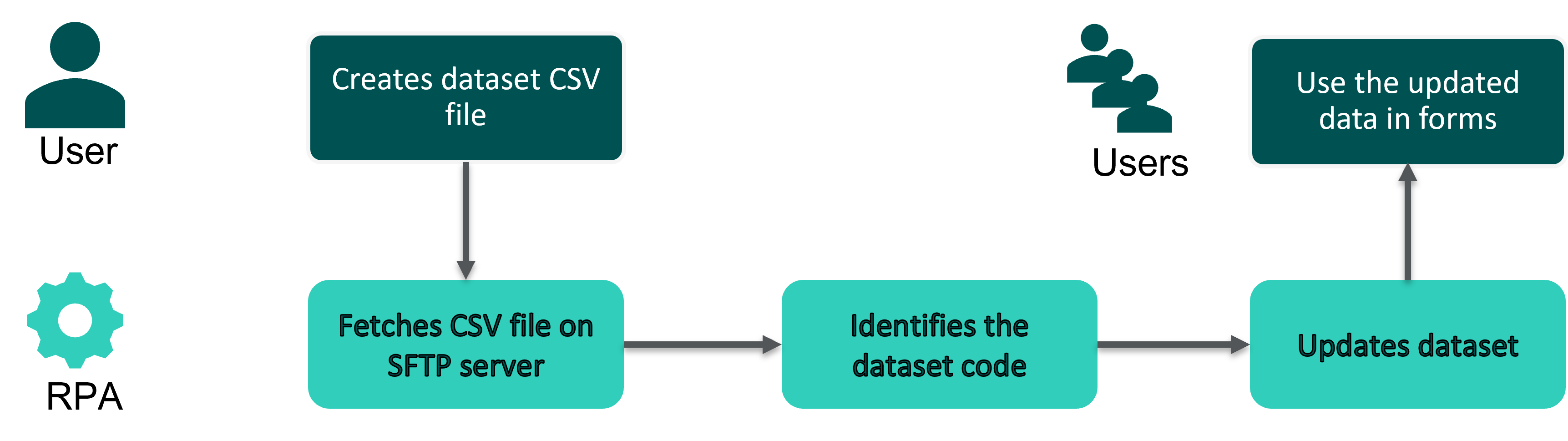
For what purpose?¶
You can use it to update your datasets.
Alternative approaches¶
You can also update dataset information using the Document Manager module.
Prerequisites¶
For this automation to work, you must follow the conventions listed below.
File format¶
Dataset import file format samples are provided in the present documentation.
File naming¶
As the dataset code is extracted from the filename of the CSV, the naming format of the uploaded files must be as follows:
ndmat_{client}_{client}_dse_{dataset_code}_{timestamp}.csv
{client}: Unique identifier of the client. For instance: acme
{dataset_code}: Code of the dataset. For instance: shop
{timestamp}: Timestamp, corresponding to the creation of the file, in ISO 8601 date format (yyyyMMddHHmmss)
How to find dataset code in EFM¶
In the dataset details:
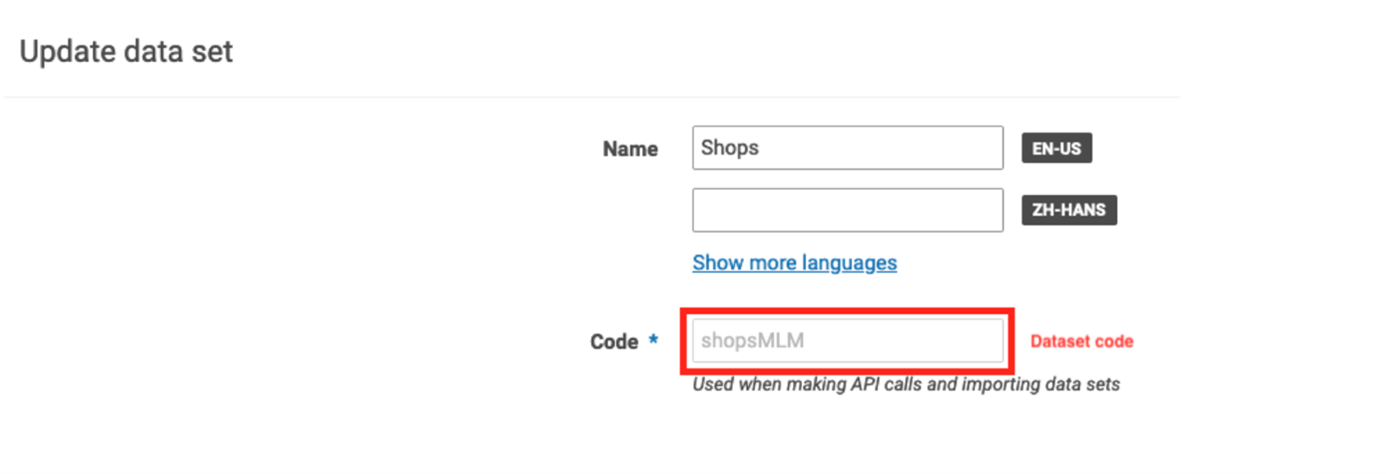
Example
A dataset datafile for the Acme customer updating its list of shops (code: shop) will be named: ndmat_acme_acme_dse_shop_20200825112510.csv
Compatible trigger¶
The RPA can be triggered by the deposit of a file on the SFTP server.