[RPA013] Request to Smart Document Generation to eSignature¶
What is it?¶
This automation can generate a PDF document based on data from a request in People Assist, and initiate a eSignature process.
The following diagram presents a high-level view of this standard configuration with 2 signers identified:
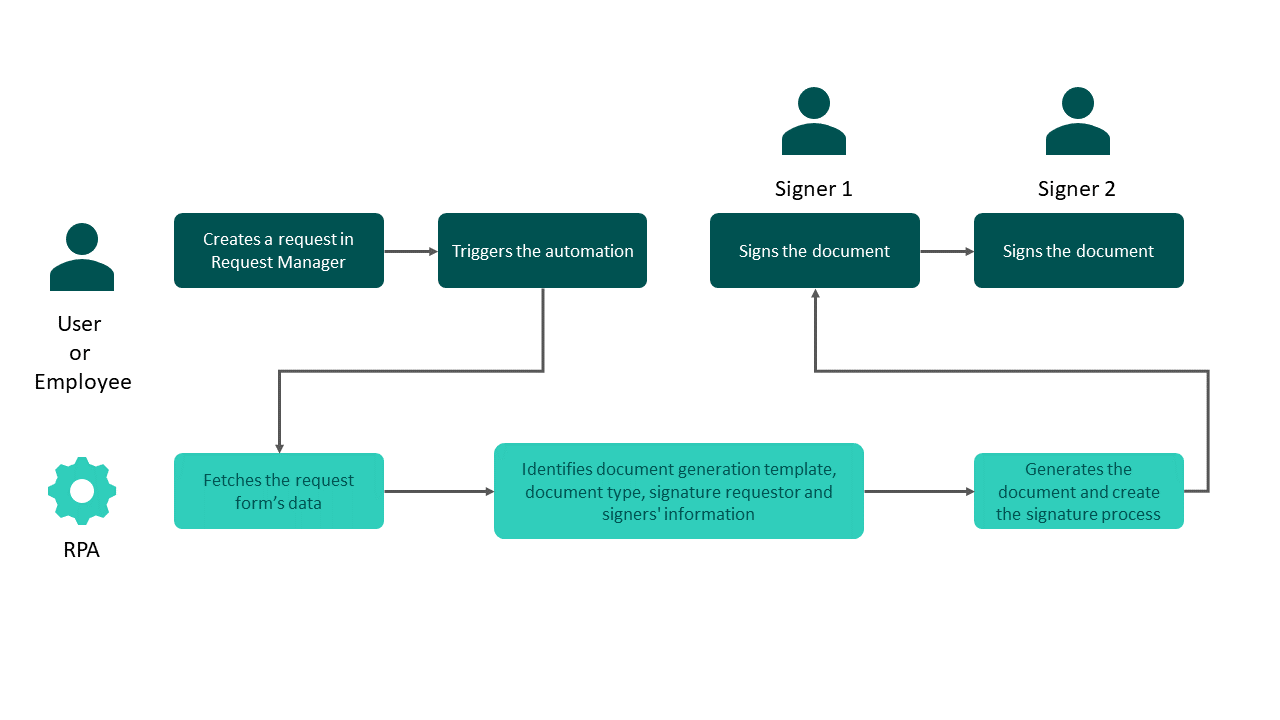
Note
The information provided here is about standard RPA configuration. Custom RPA configurations offer more options and flexibility but induce extra costs. In this case, please contact your UKG sales representative.
For what purpose?¶
This automation is used to generate a document based on requests’ data and automatically send the generated document to eSignature. The document generation and the signature process details depends ont the parent requests fields. For example, amendments generation and their signature could fit the use of this automation.
Alternative approaches¶
You can also use:
Our API library to give you full autonomy but may require development resources on your side.
Manually generate the requested document and manually send it to eSignature.
Prerequisites¶
In order to use this automation, you need:
People Assist Request Manager configured
Smart Document Generation configured
eSignature configured
The number of signers (maximum = 2)
The type of signers
The technical ID of the signers (if an employee and/or a user)
Have a signature type that allows delegation if one of the signers should be an organization
The document generation templates ID
The document types ID
To contact our Team beforehand
Request form field IDs¶
Smart Document generation fields¶
To get the data from the request to the document template, the request form’s field IDs must be identical to the slugs in the document generation template.
Mandatory and optional fields for signature process¶
To trigger the document generation based on the request and send the document to eSignature, you must include the following mandatory field ids in the form.
Note
Please note that the following tables provide the list of availble fields IDs based on the signers order you defined.
Field IDs based on the order of signers
Employee as 1st signer¶
Only employee signs¶
Request field id |
Possible field type |
Mandatory |
Description |
Example |
|---|---|---|---|---|
sender-id |
Short text; Dropdown; Single answer (radios); Single answer (buttons) |
Mandatory |
Technical ID of the sender of the signature process |
|
requestor-technical-id |
Short text; Dropdown; Single answer (radios); Single answer (buttons) |
Mandatory |
Technical ID of the sender of the signature process |
|
document-type-id |
Short text; Dropdown; Single answer (radios); Single answer (buttons) |
Mandatory |
Technical ID (code) of the document type linked to the generated document. Used to archive the signed document in the Employee folder. |
|
signature-type-id |
Short text; Dropdown; Single answer (radios); Single answer (buttons) |
Mandatory |
Technical ID (code) of the signature type that will be used for the signature process. Shall be shared by your UKG contact. |
|
title |
Short text |
Mandatory |
Title of the document in the signature portal |
|
docgen-template-id |
Short text; Dropdown; Single answer (radios); Single answer (buttons) |
Mandatory |
Technical ID (code) of the document generation template that will be used to generate the document. |
|
location |
Short text |
Optional |
Location used in the signature metadata. |
|
reason |
Short text |
Optional |
Reason used in the signature metadata. Recommended default value: |
|
document-date |
Date picker |
Optional |
Date of the document. Expected format is |
|
auto-send |
Dropdown; Single answer (radios); Single answer (buttons) |
Optional |
Automatically sends the document via email to the signers. Default value = |
|
document-organization-ids |
Short text |
Optional |
If several values; each id must be separated by a comma ( |
|
notify-employee-ids |
Short text; Dropdown; Single answer (radios); Single answer (buttons) |
Optional |
UUID of the HR Users that should be notified when the signature process is completed. If several values; each UUID must be separated by a comma ( |
|
message |
Long text |
Optional |
Message that will be visible by the signatories during the signature process. |
|
expires-at |
Date picker |
Optional |
Expiration date of the signature process. Expected format is |
|
requestor-notification-when-signed |
Short text; Dropdown; Single answer (radios); Single answer (buttons) |
Optional |
Notify the requestor when the signature process is completed. Default value = |
|
requestor-notification-when-rejected |
Short text; Dropdown; Single answer (radios); Single answer (buttons) |
Optional |
Notify the requestor when the signature is rejected by one of the signer. Default value = |
|
metadata__{code} |
Short text; Dropdown; Single answer (radios); Single answer (buttons) |
Optional |
You can specify the document’s metadata here. You can add as many fields as there are metadata. |
metadata__contract_type Value = |
signer-1-email |
Email; Short text; Dropdown; Single answer (radios); Single answer (buttons) |
Optional |
Email of the employee that will sign the document. Mandotary if the employee profile does not have an email address. |
|
signer-1-message |
Long text |
Optional |
Message that will be visible by the signatories during the signature process. |
|
signer-1-mobile-phone-number |
Short text |
Optional |
Must be in international format (0033XXXXXX) |
|
signer-1-with-sms-notification |
Short text; Dropdown; boolean |
Optional |
If set to true, a text message will be sent to signer 1 to notify that they are expected to sign a document. Can be configured on signature type level. |
|
signer-1-two-factor-auth-email |
Short text; Dropdown; boolean |
Optional |
Enable two factor authentication via email to access the signature process for signer 1. Can be configured on signature type level. Default value = |
|
signer-1-two-factor-auth-sms |
Short text; Dropdown; boolean |
Optional |
Enable two factor authentication via SMS to access the signature process for signer 1. Can be configured on signature type level. Default value = |
|
Employee + User¶
Request field id |
Possible field type |
Mandatory |
Description |
Example |
|---|---|---|---|---|
sender-id |
Short text; Dropdown; Single answer (radios); Single answer (buttons) |
Mandatory |
Technical ID of the sender of the signature process |
|
requestor-technical-id |
Short text; Dropdown; Single answer (radios); Single answer (buttons) |
Mandatory |
Technical ID of the sender of the signature process |
|
document-type-id |
Short text; Dropdown; Single answer (radios); Single answer (buttons) |
Mandatory |
Technical ID (code) of the document type linked to the generated document. Used to archive the signed document in the Employee folder. |
|
signature-type-id |
Short text; Dropdown; Single answer (radios); Single answer (buttons) |
Mandatory |
Technical ID (code) of the signature type that will be used for the signature process. Shall be shared by your UKG contact. |
|
title |
Short text |
Mandatory |
Title of the document in the signature portal |
|
docgen-template-id |
Short text; Dropdown; Single answer (radios); Single answer (buttons) |
Mandatory |
Technical ID (code) of the document generation template that will be used to generate the document. |
|
location |
Short text |
Optional |
Location used in the signature metadata. |
|
reason |
Short text |
Optional |
Reason used in the signature metadata. Recommended default value: |
|
document-date |
Date picker |
Optional |
Date of the document. Expected format is |
|
auto-send |
Dropdown; Single answer (radios); Single answer (buttons) |
Optional |
Automatically sends the document via email to the signers. Default value = |
|
document-organization-ids |
Short text |
Optional |
If several values; each id must be separated by a comma ( |
|
notify-employee-ids |
Short text; Dropdown; Single answer (radios); Single answer (buttons) |
Optional |
UUID of the HR Users that should be notified when the signature process is completed. If several values; each UUID must be separated by a comma ( |
|
message |
Long text |
Optional |
Message that will be visible by the signatories during the signature process. |
|
expires-at |
Date picker |
Optional |
Expiration date of the signature process. Expected format is |
|
requestor-notification-when-signed |
Short text; Dropdown; Single answer (radios); Single answer (buttons) |
Optional |
Notify the requestor when the signature process is completed. Default value = |
|
requestor-notification-when-rejected |
Short text; Dropdown; Single answer (radios); Single answer (buttons) |
Optional |
Notify the requestor when the signature is rejected by one of the signer. Default value = |
|
metadata__{code} |
Short text; Dropdown; Single answer (radios); Single answer (buttons) |
Optional |
You can specify the document’s metadata here. You can add as many fields as there are metadata. |
metadata__contract_type Value = |
signer-1-email |
Email; Short text; Dropdown; Single answer (radios); Single answer (buttons) |
Optional |
Email of the 1st signer (employee) that will sign the document. Mandatory if the employee profile does not have an email address. |
|
signer-1-message |
Long text |
Optional |
Message that will be visible by the signatories during the signature process. |
|
signer-1-mobile-phone-number |
Short text |
Optional |
Must be in international format (0033XXXXXX) |
|
signer-1-with-sms-notification |
Short text; Dropdown; boolean |
Optional |
If set to true, a text message will be sent to signer 1 to notify that they are expected to sign a document. Can be configured on signature type level. |
|
signer-1-two-factor-auth-email |
Short text; Dropdown; boolean |
Optional |
Enable two factor authentication via email to access the signature process for signer 1. Can be configured on signature type level. Default value = |
|
signer-1-two-factor-auth-sms |
Short text; Dropdown; boolean |
Optional |
Enable two factor authentication via SMS to access the signature process for signer 1. Can be configured on signature type level. Default value = |
|
signer-2-email |
Email; Short text; Dropdown; Single answer (radios); Single answer (buttons) |
Optional |
Email of the 2nd signer (User) |
|
signer-2-message |
Long text |
Optional |
Message that will be visible by the signatories during the signature process. |
|
signer-2-mobile-phone-number |
Short text |
Optional |
Must be in international format (0033XXXXXX) |
|
signer-2-with-sms-notification |
Short text; Dropdown; boolean |
Optional |
If set to true, a text message will be sent to signer 2 to notify that they are expected to sign a document. Can be configured on signature type level. |
|
signer-2-two-factor-auth-email |
Short text; Dropdown; boolean |
Optional |
Enable two factor authentication via email to access the signature process for signer 2. Can be configured on signature type level. Default value = |
|
signer-2-two-factor-auth-sms |
Short text; Dropdown; boolean |
Optional |
Enable two factor authentication via SMS to access the signature process for signer 2. Can be configured on signature type level. Default value = |
|
signer-2-external-id |
Short text; Dropdown; Single answer (radios); Single answer (buttons) |
Mandatory |
Technical ID of the 2nd signer of the signature process; 1st one being the employee. |
Employee + Organization¶
Request field id |
Possible field type |
Mandatory |
Description |
Example |
|---|---|---|---|---|
sender-id |
Short text; Dropdown; Single answer (radios); Single answer (buttons) |
Mandatory |
Technical ID of the sender of the signature process |
|
requestor-technical-id |
Short text; Dropdown; Single answer (radios); Single answer (buttons) |
Mandatory |
Technical ID of the sender of the signature process |
|
document-type-id |
Short text; Dropdown; Single answer (radios); Single answer (buttons) |
Mandatory |
Technical ID (code) of the document type linked to the generated document. Used to archive the signed document in the Employee folder. |
|
signature-type-id |
Short text; Dropdown; Single answer (radios); Single answer (buttons) |
Mandatory |
Technical ID (code) of the signature type that will be used for the signature process. Shall be shared by your UKG contact. |
|
title |
Short text |
Mandatory |
Title of the document in the signature portal |
|
docgen-template-id |
Short text; Dropdown; Single answer (radios); Single answer (buttons) |
Mandatory |
Technical ID (code) of the document generation template that will be used to generate the document. |
|
location |
Short text |
Optional |
Location used in the signature metadata. |
|
reason |
Short text |
Optional |
Reason used in the signature metadata. Recommended default value: |
|
document-date |
Date picker |
Optional |
Date of the document. Expected format is |
|
auto-send |
Dropdown; Single answer (radios); Single answer (buttons) |
Optional |
Automatically sends the document via email to the signers. Default value = |
|
document-organization-ids |
Short text |
Optional |
If several values; each id must be separated by a comma ( |
|
notify-employee-ids |
Short text; Dropdown; Single answer (radios); Single answer (buttons) |
Optional |
UUID of the HR Users that should be notified when the signature process is completed. If several values; each UUID must be separated by a comma ( |
|
message |
Long text |
Optional |
Message that will be visible by the signatories during the signature process. |
|
expires-at |
Date picker |
Optional |
Expiration date of the signature process. Expected format is |
|
requestor-notification-when-signed |
Short text; Dropdown; Single answer (radios); Single answer (buttons) |
Optional |
Notify the requestor when the signature process is completed. Default value = |
|
requestor-notification-when-rejected |
Short text; Dropdown; Single answer (radios); Single answer (buttons) |
Optional |
Notify the requestor when the signature is rejected by one of the signer. Default value = |
|
metadata__{code} |
Short text; Dropdown; Single answer (radios); Single answer (buttons) |
Optional |
You can specify the document’s metadata here. You can add as many fields as there are metadata. |
metadata__contract_type Value = |
signer-1-email |
Email; Short text; Dropdown; Single answer (radios); Single answer (buttons) |
Optional |
Email of the signer 1 (employee) that will sign the document. Mandotary if the employee profile does not have an email address. |
|
signer-1-message |
Long text |
Optional |
Message that will be visible by the signatories during the signature process. |
|
signer-1-mobile-phone-number |
Short text |
Optional |
Must be in international format (0033XXXXXX) |
|
signer-1-with-sms-notification |
Short text; Dropdown; boolean |
Optional |
If set to true, a text message will be sent to signer 1 to notify that they are expected to sign a document. Can be configured on signature type level. |
|
signer-1-two-factor-auth-email |
Short text; Dropdown; boolean |
Optional |
Enable two factor authentication via email to access the signature process for signer 1. Can be configured on signature type level. Default value = |
|
signer-1-two-factor-auth-sms |
Short text; Dropdown; boolean |
Optional |
Enable two factor authentication via SMS to access the signature process for signer 1. Can be configured on signature type level. Default value = |
|
signer-org-email |
Email; Short text; Dropdown; Single answer (radios); Single answer (buttons) |
Mandatory |
Email of the organization representative |
Employee + External¶
Request field id |
Possible field type |
Mandatory |
Description |
Example |
|---|---|---|---|---|
sender-id |
Short text; Dropdown; Single answer (radios); Single answer (buttons) |
Mandatory |
Technical ID of the sender of the signature process |
|
requestor-technical-id |
Short text; Dropdown; Single answer (radios); Single answer (buttons) |
Mandatory |
Technical ID of the sender of the signature process |
|
document-type-id |
Short text; Dropdown; Single answer (radios); Single answer (buttons) |
Mandatory |
Technical ID (code) of the document type linked to the generated document. Used to archive the signed document in the Employee folder. |
|
signature-type-id |
Short text; Dropdown; Single answer (radios); Single answer (buttons) |
Mandatory |
Technical ID (code) of the signature type that will be used for the signature process. Shall be shared by your UKG contact. |
|
title |
Short text |
Mandatory |
Title of the document in the signature portal |
|
docgen-template-id |
Short text; Dropdown; Single answer (radios); Single answer (buttons) |
Mandatory |
Technical ID (code) of the document generation template that will be used for the docgen process. |
|
location |
Short text |
Optional |
Location used in the signature metadata. |
|
reason |
Short text |
Optional |
Reason used in the signature metadata. Recommended default value: |
|
document-date |
Date picker |
Optional |
Date of the document. Expected format is |
|
auto-send |
Dropdown; Single answer (radios); Single answer (buttons) |
Optional |
Automatically sends the document via email to the signers. Default value = |
|
document-organization-ids |
Short text |
Optional |
If several values; each id must be separated by a comma ( |
|
notify-employee-ids |
Short text; Dropdown; Single answer (radios); Single answer (buttons) |
Optional |
UUID of the HR Users that should be notified when the signature process is completed. If several values; each UUID must be separated by a comma ( |
|
message |
Long text |
Optional |
Message that will be visible by the signatories during the signature process. |
|
expires-at |
Date picker |
Optional |
Expiration date of the signature process. Expected format is |
|
requestor-notification-when-signed |
Short text; Dropdown; Single answer (radios); Single answer (buttons) |
Optional |
Notify the requestor when the signature process is completed. Default value = |
|
requestor-notification-when-rejected |
Short text; Dropdown; Single answer (radios); Single answer (buttons) |
Optional |
Notify the requestor when the signature is rejected by one of the signer. Default value = |
|
metadata__{code} |
Short text; Dropdown; Single answer (radios); Single answer (buttons) |
Optional |
You can specify the document’s metadata here. You can add as many fields as there are metadata. |
metadata__contract_type Value = |
signer-1-email |
Email; Short text; Dropdown; Single answer (radios); Single answer (buttons) |
Optional |
Email of the signer 1 (employee) that will sign the document. Mandotary if the employee profile does not have an email address. |
|
signer-1-message |
Long text |
Optional |
Message that will be visible by the signatories during the signature process. |
|
signer-1-mobile-phone-number |
Short text |
Optional |
Must be in international format (0033XXXXXX) |
|
signer-1-with-sms-notification |
Short text; Dropdown; boolean |
Optional |
If set to true, a text message will be sent to signer 1 to notify that they are expected to sign a document. Can be configured on signature type level. |
|
signer-1-two-factor-auth-email |
Short text; Dropdown; boolean |
Optional |
Enable two factor authentication via email to access the signature process for signer 1. Can be configured on signature type level. Default value = |
|
signer-1-two-factor-auth-sms |
Short text; Dropdown; boolean |
Optional |
Enable two factor authentication via SMS to access the signature process for signer 1. Can be configured on signature type level. Default value = |
|
signer-2-email |
Email; Short text; Dropdown; Single answer (radios); Single answer (buttons) |
Mandatory |
Email of the signer 2 (External) |
|
signer-2-message |
Long text |
Optional |
Message that will be visible by the signatories during the signature process. |
|
signer-2-mobile-phone-number |
Short text |
Optional |
Must be in international format (0033XXXXXX) |
|
signer-2-with-sms-notification |
Short text; Dropdown; boolean |
Optional |
If set to true, a text message will be sent to signer 1 to notify that they are expected to sign a document. Can be configured on signature type level. |
|
signer-2-two-factor-auth-email |
Short text; Dropdown; boolean |
Optional |
Enable two factor authentication via email to access the signature process for signer 1. Can be configured on signature type level. Default value = |
|
signer-2-two-factor-auth-sms |
Short text; Dropdown; boolean |
Optional |
Enable two factor authentication via SMS to access the signature process for signer 1. Can be configured on signature type level. Default value = |
|
signer-2-firstname |
Short text; Dropdown; Single answer (radios); Single answer (buttons) |
Mandatory |
Firstname of the signer 2 (External) |
|
signer-2-lastname |
Short text; Dropdown; Single answer (radios); Single answer (buttons) |
Mandatory |
Last name of the signer 2 (External) |
|
signer-2-language |
Short text, dropdown, selector |
Optional |
Language used for signer 2 |
User as 1st signer¶
Only user signs¶
Request field id |
Possible field type |
Mandatory |
Description |
Example |
|---|---|---|---|---|
sender-id |
Short text; Dropdown; Single answer (radios); Single answer (buttons) |
Mandatory |
Technical ID of the sender of the signature process |
|
requestor-technical-id |
Short text; Dropdown; Single answer (radios); Single answer (buttons) |
Mandatory |
Technical ID of the sender of the signature process |
|
document-type-id |
Short text; Dropdown; Single answer (radios); Single answer (buttons) |
Mandatory |
Technical ID (code) of the document type linked to the generated document. Used to archive the signed document in the Employee folder. |
|
signature-type-id |
Short text; Dropdown; Single answer (radios); Single answer (buttons) |
Mandatory |
Technical ID (code) of the signature type that will be used for the signature process. Shall be shared by your UKG contact. |
|
title |
Short text |
Mandatory |
Title of the document in the signature portal |
|
docgen-template-id |
Short text; Dropdown; Single answer (radios); Single answer (buttons) |
Mandatory |
Technical ID (code) of the document generation template that will be used to generate the document. |
|
location |
Short text |
Optional |
Location used in the signature metadata. |
|
reason |
Short text |
Optional |
Reason used in the signature metadata. Recommended default value: |
|
document-date |
Date picker |
Optional |
Date of the document. Expected format is |
|
auto-send |
Dropdown; Single answer (radios); Single answer (buttons) |
Optional |
Automatically sends the document via email to the signers. Default value = |
|
document-organization-ids |
Short text |
Optional |
If several values; each id must be separated by a comma ( |
|
notify-employee-ids |
Short text; Dropdown; Single answer (radios); Single answer (buttons) |
Optional |
UUID of the HR Users that should be notified when the signature process is completed. If several values; each UUID must be separated by a comma ( |
|
message |
Long text |
Optional |
Message that will be visible by the signatories during the signature process. |
|
expires-at |
Date picker |
Optional |
Expiration date of the signature process. Expected format is |
|
requestor-notification-when-signed |
Short text; Dropdown; Single answer (radios); Single answer (buttons) |
Optional |
Notify the requestor when the signature process is completed. Default value = |
|
requestor-notification-when-rejected |
Short text; Dropdown; Single answer (radios); Single answer (buttons) |
Optional |
Notify the requestor when the signature is rejected by one of the signer. Default value = |
|
metadata__{code} |
Short text; Dropdown; Single answer (radios); Single answer (buttons) |
Optional |
You can specify the document’s metadata here. You can add as many fields as there are metadata. |
metadata__contract_type Value = |
signer-1-email |
Email; Short text; Dropdown; Single answer (radios); Single answer (buttons) |
Optional |
Email of the employee that will sign the document. Mandotary if the employee profile does not have an email address. |
|
signer-1-message |
Long text |
Optional |
Message that will be visible by the signatories during the signature process. |
|
signer-1-mobile-phone-number |
Short text |
Optional |
Must be in international format (0033XXXXXX) |
|
signer-1-with-sms-notification |
Short text; Dropdown; Single answer (radios); Single answer (buttons) |
Optional |
If set to true, a text message will be sent to signer 1 to notify that they are expected to sign a document. Can be configured on signature type level. |
|
signer-1-two-factor-auth-email |
Short text; Dropdown; Single answer (radios); Single answer (buttons) |
Optional |
Enable two factor authentication via email to access the signature process for signer 1. Can be configured on signature type level. Default value = |
|
signer-1-two-factor-auth-sms |
Short text; Dropdown; Single answer (radios); Single answer (buttons) |
Optional |
Enable two factor authentication via SMS to access the signature process for signer 1. Can be configured on signature type level. Default value = |
|
signer-1-external-id |
Short text; Dropdown; Single answer (radios); Single answer (buttons) |
Mandatory |
Technical ID of the signatory (user) |
|
signer-1-send-signed-document |
Short text; Dropdown; Single answer (radios); Single answer (buttons) |
Optional |
Allows to send the signed document to signer 1 when the process is completed. |
User + User¶
Request field id |
Possible field type |
Mandatory |
Description |
Example |
|---|---|---|---|---|
sender-id |
Short text; Dropdown; Single answer (radios); Single answer (buttons) |
Mandatory |
Technical ID of the sender of the signature process |
|
requestor-technical-id |
Short text; Dropdown; Single answer (radios); Single answer (buttons) |
Mandatory |
Technical ID of the sender of the signature process |
|
document-type-id |
Short text; Dropdown; Single answer (radios); Single answer (buttons) |
Mandatory |
Technical ID (code) of the document type linked to the generated document. Used to archive the signed document in the Employee folder. |
|
signature-type-id |
Short text; Dropdown; Single answer (radios); Single answer (buttons) |
Mandatory |
Technical ID (code) of the signature type that will be used for the signature process. Shall be shared by your UKG contact. |
|
title |
Short text |
Mandatory |
Title of the document in the signature portal |
|
docgen-template-id |
Short text; Dropdown; Single answer (radios); Single answer (buttons) |
Mandatory |
Technical ID (code) of the document generation template that will be used to generate the document. |
|
location |
Short text |
Optional |
Location used in the signature metadata. |
|
reason |
Short text |
Optional |
Reason used in the signature metadata. Recommended default value: |
|
document-date |
Date picker |
Optional |
Date of the document. Expected format is |
|
auto-send |
Dropdown; Single answer (radios); Single answer (buttons) |
Optional |
Automatically sends the document via email to the signers. Default value = |
|
document-organization-ids |
Short text |
Optional |
If several values; each id must be separated by a comma ( |
|
notify-employee-ids |
Short text; Dropdown; Single answer (radios); Single answer (buttons) |
Optional |
UUID of the HR Users that should be notified when the signature process is completed. If several values; each UUID must be separated by a comma ( |
|
message |
Long text |
Optional |
Message that will be visible by the signatories during the signature process. |
|
expires-at |
Date picker |
Optional |
Expiration date of the signature process. Expected format is |
|
requestor-notification-when-signed |
Short text; Dropdown; Single answer (radios); Single answer (buttons) |
Optional |
Notify the requestor when the signature process is completed. Default value = |
|
requestor-notification-when-rejected |
Short text; Dropdown; Single answer (radios); Single answer (buttons) |
Optional |
Notify the requestor when the signature is rejected by one of the signer. Default value = |
|
metadata__{code} |
Short text; Dropdown; Single answer (radios); Single answer (buttons) |
Optional |
You can specify the document’s metadata here. You can add as many fields as there are metadata. |
metadata__contract_type Value = |
signer-1-email |
Email; Short text; Dropdown; Single answer (radios); Single answer (buttons) |
Optional |
Email of the signer 1 (employee) that will sign the document. Mandotary if the employee profile does not have an email address. |
|
signer-1-message |
Long text |
Optional |
Message that will be visible by the signatories during the signature process. |
|
signer-1-mobile-phone-number |
Short text |
Optional |
Must be in international format (0033XXXXXX) |
|
signer-1-with-sms-notification |
Short text; Dropdown; Single answer (radios); Single answer (buttons) |
Optional |
If set to true, a text message will be sent to signer 1 to notify that they are expected to sign a document. Can be configured on signature type level. |
|
signer-1-two-factor-auth-email |
Short text; Dropdown; Single answer (radios); Single answer (buttons) |
Optional |
Enable two factor authentication via email to access the signature process for signer 1. Can be configured on signature type level. Default value = |
|
signer-1-two-factor-auth-sms |
Short text; Dropdown; Single answer (radios); Single answer (buttons) |
Optional |
Enable two factor authentication via SMS to access the signature process for signer 1. Can be configured on signature type level. Default value = |
|
signer-1-external-id |
Short text; Dropdown; Single answer (radios); Single answer (buttons) |
Mandatory |
Technical ID of the 1st signatory (user) |
|
signer-1-send-signed-document |
Short text; Dropdown; Single answer (radios); Single answer (buttons) |
Optional |
Allows to send the signed document to signer 1 when the process is completed. |
|
signer-2-email |
Short text; Dropdown; Single answer (radios); Single answer (buttons) |
Optional |
Email of the signer 2 (User) |
|
signer-2-message |
Long text |
Optional |
Message that will be visible by the signatories during the signature process. |
|
signer-2-mobile-phone-number |
Short text |
Optional |
Must be in international format (0033XXXXXX) |
|
signer-2-with-sms-notification |
Short text; Dropdown; Single answer (radios); Single answer (buttons) |
Optional |
If set to true, a text message will be sent to signer 2 to notify that they are expected to sign a document. Can be configured on signature type level. |
|
signer-2-two-factor-auth-email |
Short text; Dropdown; Single answer (radios); Single answer (buttons) |
Optional |
Enable two factor authentication via email to access the signature process for signer 2. Can be configured on signature type level. Default value = |
|
signer-2-two-factor-auth-sms |
Short text; Dropdown; Single answer (radios); Single answer (buttons) |
Optional |
Enable two factor authentication via SMS to access the signature process for signer 2. Can be configured on signature type level. Default value = |
|
signer-2-external-id |
Short text; Dropdown; Single answer (radios); Single answer (buttons) |
Mandatory |
Technical ID of the 2nd signatory (user) |
User + Employee¶
Request field id |
Possible field type |
Mandatory |
Description |
Example |
|---|---|---|---|---|
sender-id |
Short text; Dropdown; Single answer (radios); Single answer (buttons) |
Mandatory |
Technical ID of the sender of the signature process |
|
requestor-technical-id |
Short text; Dropdown; Single answer (radios); Single answer (buttons) |
Mandatory |
Technical ID of the sender of the signature process |
|
document-type-id |
Short text; Dropdown; Single answer (radios); Single answer (buttons) |
Mandatory |
Technical ID (code) of the document type linked to the generated document. Used to archive the signed document in the Employee folder. |
|
signature-type-id |
Short text; Dropdown; Single answer (radios); Single answer (buttons) |
Mandatory |
Technical ID (code) of the signature type that will be used for the signature process. Shall be shared by your UKG contact. |
|
title |
Short text |
Mandatory |
Title of the document in the signature portal |
|
docgen-template-id |
Short text; Dropdown; Single answer (radios); Single answer (buttons) |
Mandatory |
Technical ID (code) of the document generation template that will be used to generate the document. |
|
location |
Short text |
Optional |
Location used in the signature metadata. |
|
reason |
Short text |
Optional |
Reason used in the signature metadata. Recommended default value: |
|
document-date |
Date picker |
Optional |
Date of the document. Expected format is |
|
auto-send |
Dropdown; Single answer (radios); Single answer (buttons) |
Optional |
Automatically sends the document via email to the signers. Default value = |
|
document-organization-ids |
Short text |
Optional |
If several values; each id must be separated by a comma ( |
|
notify-employee-ids |
Short text; Dropdown; Single answer (radios); Single answer (buttons) |
Optional |
UUID of the HR Users that should be notified when the signature process is completed. If several values; each UUID must be separated by a comma ( |
|
message |
Long text |
Optional |
Message that will be visible by the signatories during the signature process. |
|
expires-at |
Date picker |
Optional |
Expiration date of the signature process. Expected format is |
|
requestor-notification-when-signed |
Short text; Dropdown; Single answer (radios); Single answer (buttons) |
Optional |
Notify the requestor when the signature process is completed. Default value = |
|
requestor-notification-when-rejected |
Short text; Dropdown; Single answer (radios); Single answer (buttons) |
Optional |
Notify the requestor when the signature is rejected by one of the signer. Default value = |
|
metadata__{code} |
Short text; Dropdown; Single answer (radios); Single answer (buttons) |
Optional |
You can specify the document’s metadata here. You can add as many fields as there are metadata. |
metadata__contract_type Value = |
signer-1-email |
Email; Short text; Dropdown; Single answer (radios); Single answer (buttons) |
Optional |
Email of the signer 1 (employee) that will sign the document. Mandotary if the employee profile does not have an email address. |
|
signer-1-message |
Long text |
Optional |
Message that will be visible by the signatories during the signature process. |
|
signer-1-mobile-phone-number |
Short text |
Optional |
Must be in international format (0033XXXXXX) |
|
signer-1-with-sms-notification |
Short text; Dropdown; Single answer (radios); Single answer (buttons) |
Optional |
If set to true, a text message will be sent to signer 1 to notify that they are expected to sign a document. Can be configured on signature type level. |
|
signer-1-two-factor-auth-email |
Short text; Dropdown; Single answer (radios); Single answer (buttons) |
Optional |
Enable two factor authentication via email to access the signature process for signer 1. Can be configured on signature type level. Default value = |
|
signer-1-two-factor-auth-sms |
Short text; Dropdown; Single answer (radios); Single answer (buttons) |
Optional |
Enable two factor authentication via SMS to access the signature process for signer 1. Can be configured on signature type level. Default value = |
|
signer-1-external-id |
Short text; Dropdown; Single answer (radios); Single answer (buttons) |
Mandatory |
Technical ID of the 1st signatory (user) |
|
signer-1-send-signed-document |
Short text; Dropdown; Single answer (radios); Single answer (buttons) |
Optional |
Allows to send the signed document to signer 1 when the process is completed. |
|
signer-2-email |
Email; Short text; Dropdown; Single answer (radios); Single answer (buttons) |
Optional |
Email of the signer 2 (User) |
|
signer-2-message |
Long text |
Optional |
Message that will be visible by the signatories during the signature process. |
|
signer-2-mobile-phone-number |
Short text |
Optional |
Must be in international format (0033XXXXXX) |
|
signer-2-with-sms-notification |
Short text; Dropdown; Single answer (radios); Single answer (buttons) |
Optional |
If set to true, a text message will be sent to signer 2 to notify that they are expected to sign a document. Can be configured on signature type level. |
|
signer-2-two-factor-auth-email |
Short text; Dropdown; Single answer (radios); Single answer (buttons) |
Optional |
Enable two factor authentication via email to access the signature process for signer 2. Can be configured on signature type level. Default value = |
|
signer-2-two-factor-auth-sms |
Short text; Dropdown; Single answer (radios); Single answer (buttons) |
Optional |
Enable two factor authentication via SMS to access the signature process for signer 2. Can be configured on signature type level. Default value = |
|
User + Organization¶
Request field id |
Possible field type |
Mandatory |
Description |
Example |
|---|---|---|---|---|
sender-id |
Short text; Dropdown; Single answer (radios); Single answer (buttons) |
Mandatory |
Technical ID of the sender of the signature process |
|
requestor-technical-id |
Short text; Dropdown; Single answer (radios); Single answer (buttons) |
Mandatory |
Technical ID of the sender of the signature process |
|
document-type-id |
Short text; Dropdown; Single answer (radios); Single answer (buttons) |
Mandatory |
Technical ID (code) of the document type linked to the generated document. Used to archive the signed document in the Employee folder. |
|
signature-type-id |
Short text; Dropdown; Single answer (radios); Single answer (buttons) |
Mandatory |
Technical ID (code) of the signature type that will be used for the signature process. Shall be shared by your UKG contact. |
|
title |
Short text |
Mandatory |
Title of the document in the signature portal |
|
docgen-template-id |
Short text; Dropdown; Single answer (radios); Single answer (buttons) |
Mandatory |
Technical ID (code) of the document generation template that will be used to generate the document. |
|
location |
Short text |
Optional |
Location used in the signature metadata. |
|
reason |
Short text |
Optional |
Reason used in the signature metadata. Recommended default value: |
|
document-date |
Date picker |
Optional |
Date of the document. Expected format is |
|
auto-send |
Dropdown; Single answer (radios); Single answer (buttons) |
Optional |
Automatically sends the document via email to the signers. Default value = |
|
document-organization-ids |
Short text |
Optional |
If several values; each id must be separated by a comma ( |
|
notify-employee-ids |
Short text; Dropdown; Single answer (radios); Single answer (buttons) |
Optional |
UUID of the HR Users that should be notified when the signature process is completed. If several values; each UUID must be separated by a comma ( |
|
message |
Long text |
Optional |
Message that will be visible by the signatories during the signature process. |
|
expires-at |
Date picker |
Optional |
Expiration date of the signature process. Expected format is |
|
requestor-notification-when-signed |
Short text; Dropdown; Single answer (radios); Single answer (buttons) |
Optional |
Notify the requestor when the signature process is completed. Default value = |
|
requestor-notification-when-rejected |
Short text; Dropdown; Single answer (radios); Single answer (buttons) |
Optional |
Notify the requestor when the signature is rejected by one of the signer. Default value = |
|
metadata__{code} |
Short text; Dropdown; Single answer (radios); Single answer (buttons) |
Optional |
You can specify the document’s metadata here. You can add as many fields as there are metadata. |
metadata__contract_type Value = |
signer-1-message |
long text |
Optional |
Message that will be visible by the signatories during the signature process. |
|
signer-1-mobile-phone-number |
Short text |
Optional |
Must be in international format (0033XXXXXX) |
0033678564329 |
signer-1-with-sms-notification |
Short text; Dropdown; boolean |
Optional |
If set to true, a text message will be sent to signer 1 to notify that they are expected to sign a document. Can be configured on signature type level. |
|
signer-1-two-factor-auth-email |
Short text; Dropdown; boolean |
Optional |
Enable two factor authentication via email to access the signature process for signer 2. Can be configured on signature type level. Default value = |
|
signer-1-two-factor-auth-sms |
Short text; Dropdown; boolean |
Optional |
Enable two factor authentication via SMS to access the signature process for signer 2. Can be configured on signature type level. Default value = |
|
signer-1-external-id |
Short text; Dropdown; Single answer (radios); Single answer (buttons) |
Mandatory |
Technical ID of the 1st signatory (user) |
|
signer-1-send-signed-document |
Short text; Dropdown; Single answer (radios); Single answer (buttons) |
Optional |
Allows to send the signed document to signer 1 when the process is completed. |
|
signer-org-email |
Email; Short text; Dropdown; Single answer (radios); Single answer (buttons) |
Mandatory |
Email of the organization representative |
|
signer-2-mobile-phone-number |
Short text |
Optional |
Must be in international format (0033XXXXXX) |
|
signer-2-with-sms-notification |
Short text; Dropdown; boolean |
Optional |
If set to true, a text message will be sent to signer 2 to notify that they are expected to sign a document. Can be configured on signature type level. |
|
User + External¶
Request field id |
Possible field type |
Mandatory |
Description |
Example |
|---|---|---|---|---|
sender-id |
Short text; Dropdown; Single answer (radios); Single answer (buttons) |
Mandatory |
Technical ID of the sender of the signature process |
|
requestor-technical-id |
Short text; Dropdown; Single answer (radios); Single answer (buttons) |
Mandatory |
Technical ID of the sender of the signature process |
|
document-type-id |
Short text; Dropdown; Single answer (radios); Single answer (buttons) |
Mandatory |
Technical ID (code) of the document type linked to the generated document. Used to archive the signed document in the Employee folder. |
|
signature-type-id |
Short text; Dropdown; Single answer (radios); Single answer (buttons) |
Mandatory |
Technical ID (code) of the signature type that will be used for the signature process. Shall be shared by your UKG contact. |
|
title |
Short text |
Mandatory |
Title of the document in the signature portal |
|
docgen-template-id |
Short text; Dropdown; Single answer (radios); Single answer (buttons) |
Mandatory |
Technical ID (code) of the document generation template that will be used to generate the document. |
|
location |
Short text |
Optional |
Location used in the signature metadata. |
|
reason |
Short text |
Optional |
Reason used in the signature metadata. Recommended default value: |
|
document-date |
Date picker |
Optional |
Date of the document. Expected format is |
|
auto-send |
Dropdown; Single answer (radios); Single answer (buttons) |
Optional |
Automatically sends the document via email to the signers. Default value = |
|
document-organization-ids |
Short text |
Optional |
If several values; each id must be separated by a comma ( |
|
notify-employee-ids |
Short text; Dropdown; Single answer (radios); Single answer (buttons) |
Optional |
UUID of the HR Users that should be notified when the signature process is completed. If several values; each UUID must be separated by a comma ( |
|
message |
Long text |
Optional |
Message that will be visible by the signatories during the signature process. |
|
expires-at |
Date picker |
Optional |
Expiration date of the signature process. Expected format is |
|
requestor-notification-when-signed |
Short text; Dropdown; Single answer (radios); Single answer (buttons) |
Optional |
Notify the requestor when the signature process is completed. Default value = |
|
requestor-notification-when-rejected |
Short text; Dropdown; Single answer (radios); Single answer (buttons) |
Optional |
Notify the requestor when the signature is rejected by one of the signer. Default value = |
|
metadata__{code} |
Short text; Dropdown; Single answer (radios); Single answer (buttons) |
Optional |
You can specify the document’s metadata here. You can add as many fields as there are metadata. |
metadata__contract_type Value = |
signer-1-email |
Email; Short text; Dropdown; Single answer (radios); Single answer (buttons) |
Optional |
Email of the signer 1 (employee) that will sign the document. Mandotary if the employee profile does not have an email address. |
|
signer-1-message |
Long text |
Optional |
Message that will be visible by the signatories during the signature process. |
|
signer-1-mobile-phone-number |
Short text |
Optional |
Must be in international format (0033XXXXXX) |
|
signer-1-with-sms-notification |
Short text; Dropdown; Single answer (radios); Single answer (buttons) |
Optional |
If set to true, a text message will be sent to signer 1 to notify that they are expected to sign a document. Can be configured on signature type level. |
|
signer-1-two-factor-auth-email |
Short text; Dropdown; Single answer (radios); Single answer (buttons) |
Optional |
Enable two factor authentication via email to access the signature process for signer 1. Can be configured on signature type level. Default value = |
|
signer-1-two-factor-auth-sms |
Short text; Dropdown; Single answer (radios); Single answer (buttons) |
Optional |
Enable two factor authentication via SMS to access the signature process for signer 1. Can be configured on signature type level. Default value = |
|
signer-1-send-signed-document |
Short text; Dropdown; Single answer (radios); Single answer (buttons) |
Optional |
Allows to send the signed document to signer 1 when the process is completed. |
|
signer-1-external-id |
Short text; Dropdown; Single answer (radios); Single answer (buttons) |
Mandatory |
Technical ID of the 1st signatory (user) |
|
signer-2-email |
Email; Short text; Dropdown; Single answer (radios); Single answer (buttons) |
Mandatory |
Email of the signer 2 (External) |
|
signer-2-message |
Long text |
Optional |
Message that will be visible by the signatories during the signature process. |
|
signer-2-mobile-phone-number |
Short text |
Optional |
Must be in international format (0033XXXXXX) |
|
signer-2-with-sms-notification |
Short text; Dropdown; Single answer (radios); Single answer (buttons) |
Optional |
If set to true, a text message will be sent to signer 2 to notify that they are expected to sign a document. Can be configured on signature type level. |
|
signer-2-two-factor-auth-email |
Short text; Dropdown; Single answer (radios); Single answer (buttons) |
Optional |
Enable two factor authentication via email to access the signature process for signer 2. Can be configured on signature type level. Default value = |
|
signer-2-two-factor-auth-sms |
Short text; Dropdown; Single answer (radios); Single answer (buttons) |
Optional |
Enable two factor authentication via SMS to access the signature process for signer 2. Can be configured on signature type level. Default value = |
|
signer-2-language |
Short text; Dropdown; Single answer (radios); Single answer (buttons) |
Optional |
Language for signer 2 in ISO format (en-US, fr-FR etc) |
|
signer-2-firstname |
Short text; Dropdown; Single answer (radios); Single answer (buttons) |
Mandatory |
Firstname of the signer 2 (External) |
|
signer-2-lastname |
Short text; Dropdown; Single answer (radios); Single answer (buttons) |
Mandatory |
Last name of the signer 2 (External) |
Organization as 1st signer¶
Organization + Employee¶
Request field id |
Possible field type |
Mandatory |
Description |
Example |
|---|---|---|---|---|
sender-id |
Short text; Dropdown; Single answer (radios); Single answer (buttons) |
Mandatory |
Technical ID of the sender of the signature process |
|
requestor-technical-id |
Short text; Dropdown; Single answer (radios); Single answer (buttons) |
Mandatory |
Technical ID of the sender of the signature process |
|
document-type-id |
Short text; Dropdown; Single answer (radios); Single answer (buttons) |
Mandatory |
Technical ID (code) of the document type linked to the generated document. Used to archive the signed document in the Employee folder. |
|
signature-type-id |
Short text; Dropdown; Single answer (radios); Single answer (buttons) |
Mandatory |
Technical ID (code) of the signature type that will be used for the signature process. Shall be shared by your UKG contact. |
|
title |
Short text |
Mandatory |
Title of the document in the signature portal |
|
docgen-template-id |
Short text; Dropdown; Single answer (radios); Single answer (buttons) |
Mandatory |
Technical ID (code) of the document generation template that will be used to generate the document. |
|
location |
Short text |
Optional |
Location used in the signature metadata. |
|
reason |
Short text |
Optional |
Reason used in the signature metadata. Recommended default value: |
|
document-date |
Date picker |
Optional |
Date of the document. Expected format is |
|
auto-send |
Dropdown; Single answer (radios); Single answer (buttons) |
Optional |
Automatically sends the document via email to the signers. Default value = |
|
document-organization-ids |
Short text |
Optional |
If several values; each id must be separated by a comma ( |
|
notify-employee-ids |
Short text; Dropdown; Single answer (radios); Single answer (buttons) |
Optional |
UUID of the HR Users that should be notified when the signature process is completed. If several values; each UUID must be separated by a comma ( |
|
message |
Long text |
Optional |
Message that will be visible by the signatories during the signature process. |
|
expires-at |
Date picker |
Optional |
Expiration date of the signature process. Expected format is |
|
requestor-notification-when-signed |
Short text; Dropdown; Single answer (radios); Single answer (buttons) |
Optional |
Notify the requestor when the signature process is completed. Default value = |
|
requestor-notification-when-rejected |
Short text; Dropdown; Single answer (radios); Single answer (buttons) |
Optional |
Notify the requestor when the signature is rejected by one of the signer. Default value = |
|
metadata__{code} |
Short text; Dropdown; Single answer (radios); Single answer (buttons) |
Optional |
You can specify the document’s metadata here. You can add as many fields as there are metadata. |
metadata__contract_type Value = |
signer-org-email |
Email; Short text |
Mandatory |
Email of the organization representative |
|
signer-2-message |
Long text |
Optional |
Message that will be visible by the signatories during the signature process. |
|
signer-2-email |
Short text; Dropdown; Single answer (radios); Single answer (buttons) |
Optional |
Email of the signer 2 (User) |
|
signer-2-mobile-phone-number |
Short text |
Optional |
Must be in international format (0033XXXXXX) |
|
signer-2-with-sms-notification |
Short text; Dropdown; Single answer (radios); Single answer (buttons) |
Optional |
If set to true, a text message will be sent to signer 2 to notify that they are expected to sign a document. Can be configured on signature type level. |
|
signer-2-two-factor-auth-email |
Short text; Dropdown; Single answer (radios); Single answer (buttons) |
Optional |
Enable two factor authentication via email to access the signature process for signer 2. Can be configured on signature type level. Default value = |
|
signer-2-two-factor-auth-sms |
Short text; Dropdown; Single answer (radios); Single answer (buttons) |
Optional |
Enable two factor authentication via SMS to access the signature process for signer 2. Can be configured on signature type level. Default value = |
|
Organization + User¶
Request field id |
Possible field type |
Mandatory |
Description |
Example |
|---|---|---|---|---|
sender-id |
Short text; Dropdown; Single answer (radios); Single answer (buttons) |
Mandatory |
Technical ID of the sender of the signature process |
|
requestor-technical-id |
Short text; Dropdown; Single answer (radios); Single answer (buttons) |
Mandatory |
Technical ID of the sender of the signature process |
|
document-type-id |
Short text; Dropdown; Single answer (radios); Single answer (buttons) |
Mandatory |
Technical ID (code) of the document type linked to the generated document. Used to archive the signed document in the Employee folder. |
|
signature-type-id |
Short text; Dropdown; Single answer (radios); Single answer (buttons) |
Mandatory |
Technical ID (code) of the signature type that will be used for the signature process. Shall be shared by your UKG contact. |
|
title |
Short text |
Mandatory |
Title of the document in the signature portal |
|
docgen-template-id |
Short text; Dropdown; Single answer (radios); Single answer (buttons) |
Mandatory |
Technical ID (code) of the document generation template that will be used to generate the document. |
|
location |
Short text |
Optional |
Location used in the signature metadata. |
|
reason |
Short text |
Optional |
Reason used in the signature metadata. Recommended default value: |
|
document-date |
Date picker |
Optional |
Date of the document. Expected format is |
|
auto-send |
Dropdown; Single answer (radios); Single answer (buttons) |
Optional |
Automatically sends the document via email to the signers. Default value = |
|
document-organization-ids |
Short text |
Optional |
If several values; each id must be separated by a comma ( |
|
notify-employee-ids |
Short text; Dropdown; Single answer (radios); Single answer (buttons) |
Optional |
UUID of the HR Users that should be notified when the signature process is completed. If several values; each UUID must be separated by a comma ( |
|
message |
Long text |
Optional |
Message that will be visible by the signatories during the signature process. |
|
expires-at |
Date picker |
Optional |
Expiration date of the signature process. Expected format is |
|
requestor-notification-when-signed |
Short text; Dropdown; Single answer (radios); Single answer (buttons) |
Optional |
Notify the requestor when the signature process is completed. Default value = |
|
requestor-notification-when-rejected |
Short text; Dropdown; Single answer (radios); Single answer (buttons) |
Optional |
Notify the requestor when the signature is rejected by one of the signer. Default value = |
|
metadata__{code} |
Short text; Dropdown; Single answer (radios); Single answer (buttons) |
Optional |
You can specify the document’s metadata here. You can add as many fields as there are metadata. |
metadata__contract_type Value = |
signer-2-email |
Short text; Dropdown; Single answer (radios); Single answer (buttons) |
Optional |
Email of the signer 2 (User) |
|
signer-2-message |
Long text |
Optional |
Message that will be visible by the signatories during the signature process. |
|
signer-2-mobile-phone-number |
Short text |
Optional |
Must be in international format (0033XXXXXX) |
|
signer-2-with-sms-notification |
Short text; Dropdown; Single answer (radios); Single answer (buttons) |
Optional |
If set to true, a text message will be sent to signer 2 to notify that they are expected to sign a document. Can be configured on signature type level. |
|
signer-2-two-factor-auth-email |
Short text; Dropdown; Single answer (radios); Single answer (buttons) |
Optional |
Enable two factor authentication via email to access the signature process for signer 2. Can be configured on signature type level. Default value = |
|
signer-2-two-factor-auth-sms |
Short text; Dropdown; Single answer (radios); Single answer (buttons) |
Optional |
Enable two factor authentication via SMS to access the signature process for signer 2. Can be configured on signature type level. Default value = |
|
signer-2-external-id |
Short text; Dropdown; Single answer (radios); Single answer (buttons) |
Mandatory |
Technical ID of the 2nd signatory (user) |
|
signer-org-email |
Email; Short text |
Mandatory |
Email of the organization representative |
Organization + External¶
Request field id |
Possible field type |
Mandatory |
Description |
Example |
|---|---|---|---|---|
sender-id |
Short text; Dropdown; Single answer (radios); Single answer (buttons) |
Mandatory |
Technical ID of the sender of the signature process |
|
requestor-technical-id |
Short text; Dropdown; Single answer (radios); Single answer (buttons) |
Mandatory |
Technical ID of the sender of the signature process |
|
document-type-id |
Short text; Dropdown; Single answer (radios); Single answer (buttons) |
Mandatory |
Technical ID (code) of the document type linked to the generated document. Used to archive the signed document in the Employee folder. |
|
signature-type-id |
Short text; Dropdown; Single answer (radios); Single answer (buttons) |
Mandatory |
Technical ID (code) of the signature type that will be used for the signature process. Shall be shared by your UKG contact. |
|
title |
Short text |
Mandatory |
Title of the document in the signature portal |
|
docgen-template-id |
Short text; Dropdown; Single answer (radios); Single answer (buttons) |
Mandatory |
Technical ID (code) of the document generation template that will be used to generate the document. |
|
location |
Short text |
Optional |
Location used in the signature metadata. |
|
reason |
Short text |
Optional |
Reason used in the signature metadata. Recommended default value: |
|
document-date |
Date picker |
Optional |
Date of the document. Expected format is |
|
auto-send |
Dropdown; Single answer (radios); Single answer (buttons) |
Optional |
Automatically sends the document via email to the signers. Default value = |
|
document-organization-ids |
Short text |
Optional |
If several values; each id must be separated by a comma ( |
|
notify-employee-ids |
Short text; Dropdown; Single answer (radios); Single answer (buttons) |
Optional |
UUID of the HR Users that should be notified when the signature process is completed. If several values; each UUID must be separated by a comma ( |
|
message |
Long text |
Optional |
Message that will be visible by the signatories during the signature process. |
|
expires-at |
Date picker |
Optional |
Expiration date of the signature process. Expected format is |
|
requestor-notification-when-signed |
Short text; Dropdown; Single answer (radios); Single answer (buttons) |
Optional |
Notify the requestor when the signature process is completed. Default value = |
|
requestor-notification-when-rejected |
Short text; Dropdown; Single answer (radios); Single answer (buttons) |
Optional |
Notify the requestor when the signature is rejected by one of the signer. Default value = |
|
metadata__{code} |
Short text; Dropdown; Single answer (radios); Single answer (buttons) |
Optional |
You can specify the document’s metadata here. You can add as many fields as there are metadata. |
metadata__contract_type Value = |
signer-2-email |
Email; Short text; Dropdown; Single answer (radios); Single answer (buttons) |
Mandatory |
Email of the signer 2 (External) |
|
signer-2-message |
Long text |
Optional |
Message that will be visible by the signatories during the signature process. |
|
signer-2-mobile-phone-number |
Short text |
Optional |
Must be in international format (0033XXXXXX) |
|
signer-2-with-sms-notification |
Short text; Dropdown; Single answer (radios); Single answer (buttons) |
Optional |
If set to true, a text message will be sent to signer 2 to notify that they are expected to sign a document. Can be configured on signature type level. |
|
signer-2-two-factor-auth-email |
Short text; Dropdown; Single answer (radios); Single answer (buttons) |
Optional |
Enable two factor authentication via email to access the signature process for signer 2. Can be configured on signature type level. Default value = |
|
signer-2-two-factor-auth-sms |
Short text; Dropdown; Single answer (radios); Single answer (buttons) |
Optional |
Enable two factor authentication via SMS to access the signature process for signer 2. Can be configured on signature type level. Default value = |
|
signer-2-firstname |
Short text; Dropdown; Single answer (radios); Single answer (buttons) |
Mandatory |
Firstname of the signer 2 (External) |
|
signer-2-lastname |
Short text; Dropdown; Single answer (radios); Single answer (buttons) |
Mandatory |
Last name of the signer 2 (External) |
|
signer-org-email |
Email; Short text |
Mandatory |
Email of the organization representative |
External as 1st signer¶
Only external signs¶
Request field id |
Possible field type |
Mandatory |
Description |
Example |
|---|---|---|---|---|
sender-id |
Short text; Dropdown; Single answer (radios); Single answer (buttons) |
Mandatory |
Technical ID of the sender of the signature process |
|
requestor-technical-id |
Short text; Dropdown; Single answer (radios); Single answer (buttons) |
Mandatory |
Technical ID of the sender of the signature process |
|
document-type-id |
Short text; Dropdown; Single answer (radios); Single answer (buttons) |
Mandatory |
Technical ID (code) of the document type linked to the generated document. Used to archive the signed document in the Employee folder. |
|
signature-type-id |
Short text; Dropdown; Single answer (radios); Single answer (buttons) |
Mandatory |
Technical ID (code) of the signature type that will be used for the signature process. Shall be shared by your UKG contact. |
|
title |
Short text |
Mandatory |
Title of the document in the signature portal |
|
docgen-template-id |
Short text; Dropdown; Single answer (radios); Single answer (buttons) |
Mandatory |
Technical ID (code) of the document generation template that will be used for the docgen process. |
|
location |
Short text |
Optional |
Location used in the signature metadata. |
|
reason |
Short text |
Optional |
Reason used in the signature metadata. Recommended default value: |
|
document-date |
Date picker |
Optional |
Date of the document. Expected format is |
|
auto-send |
Dropdown; Single answer (radios); Single answer (buttons) |
Optional |
Automatically sends the document via email to the signers. Default value = |
|
document-organization-ids |
Short text |
Optional |
If several values; each id must be separated by a comma ( |
|
notify-employee-ids |
Short text; Dropdown; Single answer (radios); Single answer (buttons) |
Optional |
UUID of the HR Users that should be notified when the signature process is completed. If several values; each UUID must be separated by a comma ( |
|
message |
Long text |
Optional |
Message that will be visible by the signatories during the signature process. |
|
expires-at |
Date picker |
Optional |
Expiration date of the signature process. Expected format is |
|
requestor-notification-when-signed |
Short text; Dropdown; Single answer (radios); Single answer (buttons) |
Optional |
Notify the requestor when the signature process is completed. Default value = |
|
requestor-notification-when-rejected |
Short text; Dropdown; Single answer (radios); Single answer (buttons) |
Optional |
Notify the requestor when the signature is rejected by one of the signer. Default value = |
|
metadata__{code} |
Short text; Dropdown; Single answer (radios); Single answer (buttons) |
Optional |
You can specify the document’s metadata here. You can add as many fields as there are metadata. |
metadata__contract_type Value = |
signer-1-email |
Short text; Dropdown; Single answer (radios); Single answer (buttons) |
Mandatory |
Email of the signer (External) |
|
signer-1-message |
Long text |
Optional |
Message that will be visible by the signatories during the signature process. |
|
signer-1-mobile-phone-number |
Short text |
Optional |
Must be in international format (0033XXXXXX) |
|
signer-1-with-sms-notification |
Short text; Dropdown; Single answer (radios); Single answer (buttons) |
Optional |
If set to true, a text message will be sent to the signer to notify that they are expected to sign a document. Can be configured on signature type level. |
|
signer-1-two-factor-auth-email |
Short text; Dropdown; Single answer (radios); Single answer (buttons) |
Optional |
Enable two factor authentication via email to access the signature process for the signer. Can be configured on signature type level. Default value = |
|
signer-1-two-factor-auth-sms |
Short text; Dropdown; Single answer (radios); Single answer (buttons) |
Optional |
Enable two factor authentication via SMS to access the signature process for the signer. Can be configured on signature type level. Default value = |
|
signer-1-language |
Short text; Dropdown; Single answer (radios); Single answer (buttons) |
Optional |
Language for the signer in ISO format (en-US, fr-FR etc) |
|
signer-1-firstname |
Short text; Dropdown; Single answer (radios); Single answer (buttons) |
Mandatory |
Firstname of the signer (External) |
|
signer-1-lastname |
Short text; Dropdown; Single answer (radios); Single answer (buttons) |
Mandatory |
Last name of the signer (External) |
External + External¶
Request field id |
Possible field type |
Mandatory |
Description |
Example |
|---|---|---|---|---|
sender-id |
Short text; Dropdown; Single answer (radios); Single answer (buttons) |
Mandatory |
Technical ID of the sender of the signature process |
|
requestor-technical-id |
Short text; Dropdown; Single answer (radios); Single answer (buttons) |
Mandatory |
Technical ID of the sender of the signature process |
|
document-type-id |
Short text; Dropdown; Single answer (radios); Single answer (buttons) |
Mandatory |
Technical ID (code) of the document type linked to the generated document. Used to archive the signed document in the Employee folder. |
|
signature-type-id |
Short text; Dropdown; Single answer (radios); Single answer (buttons) |
Mandatory |
Technical ID (code) of the signature type that will be used for the signature process. Shall be shared by your UKG contact. |
|
title |
Short text |
Mandatory |
Title of the document in the signature portal |
|
docgen-template-id |
Short text; Dropdown; Single answer (radios); Single answer (buttons) |
Mandatory |
Technical ID (code) of the document generation template that will be used for the docgen process. |
|
location |
Short text |
Optional |
Location used in the signature metadata. |
|
reason |
Short text |
Optional |
Reason used in the signature metadata. Recommended default value: |
|
document-date |
Date picker |
Optional |
Date of the document. Expected format is |
|
auto-send |
Dropdown; Single answer (radios); Single answer (buttons) |
Optional |
Automatically sends the document via email to the signers. Default value = |
|
document-organization-ids |
Short text |
Optional |
If several values; each id must be separated by a comma ( |
|
notify-employee-ids |
Short text; Dropdown; Single answer (radios); Single answer (buttons) |
Optional |
UUID of the HR Users that should be notified when the signature process is completed. If several values; each UUID must be separated by a comma ( |
|
message |
Long text |
Optional |
Message that will be visible by the signatories during the signature process. |
|
expires-at |
Date picker |
Optional |
Expiration date of the signature process. Expected format is |
|
requestor-notification-when-signed |
Short text; Dropdown; Single answer (radios); Single answer (buttons) |
Optional |
Notify the requestor when the signature process is completed. Default value = |
|
requestor-notification-when-rejected |
Short text; Dropdown; Single answer (radios); Single answer (buttons) |
Optional |
Notify the requestor when the signature is rejected by one of the signer. Default value = |
|
metadata__{code} |
Short text; Dropdown; Single answer (radios); Single answer (buttons) |
Optional |
You can specify the document’s metadata here. You can add as many fields as there are metadata. |
metadata__contract_type Value = |
signer-1-email |
Email; Short text; Dropdown; Single answer (radios); Single answer (buttons) |
Mandatory |
Email of the signer 1 (External) |
|
signer-1-message |
Long text |
Optional |
Message that will be visible by the signatories during the signature process. |
|
signer-1-mobile-phone-number |
Short text |
Optional |
Must be in international format (0033XXXXXX) |
|
signer-1-with-sms-notification |
Short text; Dropdown; Single answer (radios); Single answer (buttons) |
Optional |
If set to true, a text message will be sent to signer 1 (External) to notify that they are expected to sign a document. Can be configured on signature type level. |
|
signer-1-two-factor-auth-email |
Short text; Dropdown; Single answer (radios); Single answer (buttons) |
Optional |
Enable two factor authentication via email to access the signature process for signer 1 (External). Can be configured on signature type level. Default value = |
|
signer-1-two-factor-auth-sms |
Short text; Dropdown; Single answer (radios); Single answer (buttons) |
Optional |
Enable two factor authentication via SMS to access the signature process for signer 1 (External). Can be configured on signature type level. Default value = |
|
signer-1-language |
Short text; Dropdown; Single answer (radios); Single answer (buttons) |
Optional |
Language for the signer in ISO format (en-US, fr-FR etc) |
|
signer-1-firstname |
Short text; Dropdown; Single answer (radios); Single answer (buttons) |
Mandatory |
Firstname of the signer 1 (External) |
|
signer-1-lastname |
Short text; Dropdown; Single answer (radios); Single answer (buttons) |
Mandatory |
Last name of the signer 1 (External) |
|
signer-2-email |
Email; Short text; Dropdown; Single answer (radios); Single answer (buttons) |
Mandatory |
Email of the signer 2 (External) |
|
signer-2-message |
Long text |
Optional |
Message that will be visible by the signatories during the signature process. |
|
signer-2-mobile-phone-number |
Short text |
Optional |
Must be in international format (0033XXXXXX) |
|
signer-2-with-sms-notification |
Short text; Dropdown; Single answer (radios); Single answer (buttons) |
Optional |
If set to true, a text message will be sent to signer 2 (Employee) to notify that they are expected to sign a document. Can be configured on signature type level. |
|
signer-2-two-factor-auth-email |
Short text; Dropdown; Single answer (radios); Single answer (buttons) |
Optional |
Enable two factor authentication via email to access the signature process for signer 2 (Employee). Can be configured on signature type level. Default value = |
|
signer-2-two-factor-auth-sms |
Short text; Dropdown; Single answer (radios); Single answer (buttons) |
Optional |
Enable two factor authentication via SMS to access the signature process for signer 2 (Employee). Can be configured on signature type level. Default value = |
|
signer-2-language |
Short text; Dropdown; Single answer (radios); Single answer (buttons) |
Optional |
Language for signer 2 in ISO format (en-US, fr-FR etc) |
|
signer-2-firstname |
Short text; Dropdown; Single answer (radios); Single answer (buttons) |
Mandatory |
Firstname of the signer 2 (External) |
|
signer-2-lastname |
Short text; Dropdown; Single answer (radios); Single answer (buttons) |
Mandatory |
Last name of the signer 2 (External) |
External + User¶
Request field id |
Possible field type |
Mandatory |
Description |
Example |
|---|---|---|---|---|
sender-id |
Short text; Dropdown; Single answer (radios); Single answer (buttons) |
Mandatory |
Technical ID of the sender of the signature process |
|
requestor-technical-id |
Short text; Dropdown; Single answer (radios); Single answer (buttons) |
Mandatory |
Technical ID of the sender of the signature process |
|
document-type-id |
Short text; Dropdown; Single answer (radios); Single answer (buttons) |
Mandatory |
Technical ID (code) of the document type linked to the generated document. Used to archive the signed document in the Employee folder. |
|
signature-type-id |
Short text; Dropdown; Single answer (radios); Single answer (buttons) |
Mandatory |
Technical ID (code) of the signature type that will be used for the signature process. Shall be shared by your UKG contact. |
|
title |
Short text |
Mandatory |
Title of the document in the signature portal |
|
docgen-template-id |
Short text; Dropdown; Single answer (radios); Single answer (buttons) |
Mandatory |
Technical ID (code) of the document generation template that will be used for the docgen process. |
|
location |
Short text |
Optional |
Location used in the signature metadata. |
|
reason |
Short text |
Optional |
Reason used in the signature metadata. Recommended default value: |
|
document-date |
Date picker |
Optional |
Date of the document. Expected format is |
|
auto-send |
Dropdown; Single answer (radios); Single answer (buttons) |
Optional |
Automatically sends the document via email to the signers. Default value = |
|
document-organization-ids |
Short text |
Optional |
If several values; each id must be separated by a comma ( |
|
notify-employee-ids |
Short text; Dropdown; Single answer (radios); Single answer (buttons) |
Optional |
UUID of the HR Users that should be notified when the signature process is completed. If several values; each UUID must be separated by a comma ( |
|
message |
Long text |
Optional |
Message that will be visible by the signatories during the signature process. |
|
expires-at |
Date picker |
Optional |
Expiration date of the signature process. Expected format is |
|
requestor-notification-when-signed |
Short text; Dropdown; Single answer (radios); Single answer (buttons) |
Optional |
Notify the requestor when the signature process is completed. Default value = |
|
requestor-notification-when-rejected |
Short text; Dropdown; Single answer (radios); Single answer (buttons) |
Optional |
Notify the requestor when the signature is rejected by one of the signer. Default value = |
|
metadata__{code} |
Short text; Dropdown; Single answer (radios); Single answer (buttons) |
Optional |
You can specify the document’s metadata here. You can add as many fields as there are metadata. |
metadata__contract_type Value = Permanent OR Value = Temporary |
signer-1-email |
Email; Short text; Dropdown; Single answer (radios); Single answer (buttons) |
Mandatory |
Email of the signer 1 (External) |
|
signer-1-message |
Long text |
Optional |
Message that will be visible by the signatories during the signature process. |
|
signer-1-mobile-phone-number |
Short text |
Optional |
Must be in international format (0033XXXXXX) |
0033678564329 |
signer-1-with-sms-notification |
Short text; Dropdown; Single answer (radios); Single answer (buttons) |
Optional |
If set to true, a text message will be sent to signer 1 (External) to notify that they are expected to sign a document. Can be configured on signature type level. |
|
signer-1-two-factor-auth-email |
Short text; Dropdown; Single answer (radios); Single answer (buttons) |
Optional |
Enable two factor authentication via email to access the signature process for signer 1 (External). Can be configured on signature type level. Default value = |
|
signer-1-two-factor-auth-sms |
Short text; Dropdown; Single answer (radios); Single answer (buttons) |
Optional |
Enable two factor authentication via SMS to access the signature process for signer 1 (External). Can be configured on signature type level. Default value = |
|
signer-1-language |
Short text; Dropdown; Single answer (radios); Single answer (buttons) |
Optional |
Language for the signer in ISO format (en-US, fr-FR etc) |
|
signer-1-firstname |
Short text; Dropdown; Single answer (radios); Single answer (buttons) |
Mandatory |
Firstname of the signer 1 (External) |
|
signer-1-lastname |
Short text; Dropdown; Single answer (radios); Single answer (buttons) |
Mandatory |
Last name of the signer 1 (External) |
|
signer-2-external-id |
Short text; Dropdown; Single answer (radios); Single answer (buttons) |
Mandatory |
Technical ID of the 2nd signatory (user) |
|
signer-2-message |
Long text |
Optional |
Message that will be visible by the signatories during the signature process. |
|
signer-2-mobile-phone-number |
Short text |
Optional |
Must be in international format (0033XXXXXX) |
0033678564329 |
signer-2-with-sms-notification |
Short text; Dropdown; Single answer (radios); Single answer (buttons) |
Optional |
If set to true, a text message will be sent to signer 2 (Employee) to notify that they are expected to sign a document. Can be configured on signature type level. |
|
signer-2-two-factor-auth-email |
Short text; Dropdown; Single answer (radios); Single answer (buttons) |
Optional |
Enable two factor authentication via email to access the signature process for signer 2 (Employee). Can be configured on signature type level. Default value = |
|
signer-2-two-factor-auth-sms |
Short text; Dropdown; Single answer (radios); Single answer (buttons) |
Optional |
Enable two factor authentication via SMS to access the signature process for signer 2 (Employee). Can be configured on signature type level. Default value = |
|
signer-2-send-signed-document |
Short text; Dropdown; Single answer (radios); Single answer (buttons) |
Optional |
Allows to send the signed document to signer 2 when the process is completed. |
|
External + Employee¶
Request field id |
Possible field type |
Mandatory |
Description |
Example |
|---|---|---|---|---|
sender-id |
Short text; Dropdown; Single answer (radios); Single answer (buttons) |
Mandatory |
Technical ID of the sender of the signature process |
|
requestor-technical-id |
Short text; Dropdown; Single answer (radios); Single answer (buttons) |
Mandatory |
Technical ID of the sender of the signature process |
|
document-type-id |
Short text; Dropdown; Single answer (radios); Single answer (buttons) |
Mandatory |
Technical ID (code) of the document type linked to the generated document. Used to archive the signed document in the Employee folder. |
|
signature-type-id |
Short text; Dropdown; Single answer (radios); Single answer (buttons) |
Mandatory |
Technical ID (code) of the signature type that will be used for the signature process. Shall be shared by your UKG contact. |
|
title |
Short text |
Mandatory |
Title of the document in the signature portal |
|
docgen-template-id |
Short text; Dropdown; Single answer (radios); Single answer (buttons) |
Mandatory |
Technical ID (code) of the document generation template that will be used for the docgen process. |
|
location |
Short text |
Optional |
Location used in the signature metadata. |
|
reason |
Short text |
Optional |
Reason used in the signature metadata. Recommended default value: |
|
document-date |
Date picker |
Optional |
Date of the document. Expected format is |
|
auto-send |
Dropdown; Single answer (radios); Single answer (buttons) |
Optional |
Automatically sends the document via email to the signers. Default value = |
|
document-organization-ids |
Short text |
Optional |
If several values; each id must be separated by a comma ( |
|
notify-employee-ids |
Short text; Dropdown; Single answer (radios); Single answer (buttons) |
Optional |
UUID of the HR Users that should be notified when the signature process is completed. If several values; each UUID must be separated by a comma ( |
|
message |
Long text |
Optional |
Message that will be visible by the signatories during the signature process. |
|
expires-at |
Date picker |
Optional |
Expiration date of the signature process. Expected format is |
|
requestor-notification-when-signed |
Short text; Dropdown; Single answer (radios); Single answer (buttons) |
Optional |
Notify the requestor when the signature process is completed. Default value = |
|
requestor-notification-when-rejected |
Short text; Dropdown; Single answer (radios); Single answer (buttons) |
Optional |
Notify the requestor when the signature is rejected by one of the signer. Default value = |
|
metadata__{code} |
Short text; Dropdown; Single answer (radios); Single answer (buttons) |
Optional |
You can specify the document’s metadata here. You can add as many fields as there are metadata. |
metadata__contract_type Value = |
signer-1-email |
Email; Short text; Dropdown; Single answer (radios); Single answer (buttons) |
Mandatory |
email of the signer 1 (External) |
|
signer-1-message |
Long text |
Optional |
Message that will be visible by the signatories during the signature process. |
|
signer-1-mobile-phone-number |
Short text |
Optional |
Must be in international format (0033XXXXXX) |
|
signer-1-with-sms-notification |
Short text; Dropdown; Single answer (radios); Single answer (buttons) |
Optional |
If set to true, a text message will be sent to signer 1 (External) to notify that they are expected to sign a document. Can be configured on signature type level. |
|
signer-1-two-factor-auth-email |
Short text; Dropdown; Single answer (radios); Single answer (buttons) |
Optional |
Enable two factor authentication via email to access the signature process for signer 1 (External). Can be configured on signature type level. Default value = |
|
signer-1-two-factor-auth-sms |
Short text; Dropdown; Single answer (radios); Single answer (buttons) |
Optional |
Enable two factor authentication via SMS to access the signature process for signer 1 (External). Can be configured on signature type level. Default value = |
|
signer-1-firstname |
Short text; Dropdown; Single answer (radios); Single answer (buttons) |
Mandatory |
Firstname of the signer 1 (External) |
|
signer-1-lastname |
Short text; Dropdown; Single answer (radios); Single answer (buttons) |
Mandatory |
Last name of the signer 1 (External) |
|
signer-1-language |
Short text; Dropdown; Single answer (radios); Single answer (buttons) |
Optional |
Language for the signer in ISO format (en-US, fr-FR etc) |
|
signer-2-email |
Email; Short text; Dropdown; Single answer (radios); Single answer (buttons) |
Mandatory |
Email of the signer 2 (Employee). |
|
signer-2-message |
Long text |
Optional |
Message that will be visible by the signatories during the signature process. |
|
signer-2-mobile-phone-number |
Short text |
Optional |
Must be in international format (0033XXXXXX) |
|
signer-2-with-sms-notification |
Short text; Dropdown; Single answer (radios); Single answer (buttons) |
Optional |
If set to true, a text message will be sent to signer 2 (Employee) to notify that they are expected to sign a document. Can be configured on signature type level. |
|
signer-2-two-factor-auth-email |
Short text; Dropdown; Single answer (radios); Single answer (buttons) |
Optional |
Enable two factor authentication via email to access the signature process for signer 2 (Employee). Can be configured on signature type level. Default value = |
|
signer-2-two-factor-auth-sms |
Short text; Dropdown; Single answer (radios); Single answer (buttons) |
Optional |
Enable two factor authentication via SMS to access the signature process for signer 2 (Employee). Can be configured on signature type level. Default value = |
|
API permissions on form fields must always be:
Can complete this field
OR
Must complete this field
Options to be setup during the implementation phase by your UKG HRSD contact¶
Inherite requestor from request creator¶
To create the signature process, it is required to define a signature requestor. You can either
- Inherite the requestor from request creator
If the above option is enabled, the fields sender-id and requestor-technical-id are not mandatory.
Select the signature requestor at the form level
Number, type and order of signers¶
You can send the generated document to a maximum of 2 signatories. You are free to choose the order of signers, but this setting must be configured by UKG.
Signer 1 can be:
An employee
A user
An organization (aka signature stamp or delegation)
An external individual
Signer 2 can be:
An employee
A user
An organization (aka signature stamp or delegation)
An external individual
No one (the signature process will have only one signer)
Note
To know which fields are required for each signers, depending on their order, please refer to the section Request form field IDs.
eSignature provider¶
In case you have several eSignature providers setup on your HRSD platform, you need to select which one will be used with the automation. The available providers are:
Protect & Sign (Opentrust)
DocuSign
Acrobat Sign (Adobe Sign)
Signature coordinates (only for Protect & Sign/Opentrust)¶
Each signer must have their own coordinates in order to display the electronic signature on the document. This applies only for Protect & Sign provider. The available options are:
Settings |
Description |
|---|---|
signer_1_x |
Position of the signature on the X axis of the document for signer 1 |
signer_1_y |
Position of the signature on the Y axis of the document for signer 1 |
signer_1_width |
Width of the signature for signer 1 |
signer_1_height |
Height of the signature for signer 1 |
signer_1_page |
Page on which signer 1’s signature should be displayed. By default it will be on the last page of the document |
signer_1_unit |
Unit for X Y width and height values for signer 1. Can either be in cm (centimeters) or points (pt) |
signer_2_x |
Position of the signature on the X axis of the document for signer 2 |
signer_2_y |
Position of the signature on the Y axis of the document for signer 2 |
signer_2_width |
Width of the signature for signer 2 |
signer_2_height |
Height of the signature for signer 2 |
signer_2_page |
Page on which signer 2’s signature should be displayed. By default it will be on the last page of the document |
signer_2_unit |
Unit for X Y width and height values for signer 2. Can either be in centimeters ( |
Note
Signature coordinates can be overriden by the data retrieved from the request form. To do so, the field IDs must be identical as the ones from the table above. If you wish to enable this feature, please contact HRSD support team.
CSV error report¶
A CSV error report can be pushed to UKG HR Service Delivery SFTP server in the folder out/rpa in case an issue is encountered by the automation.