[RPA008] Request triggering a process¶
What is it?¶
This automation triggers the creation of a process based on the request form. It can also prefill the first task in the process.
The following diagram presents a high-level view of this standard configuration:
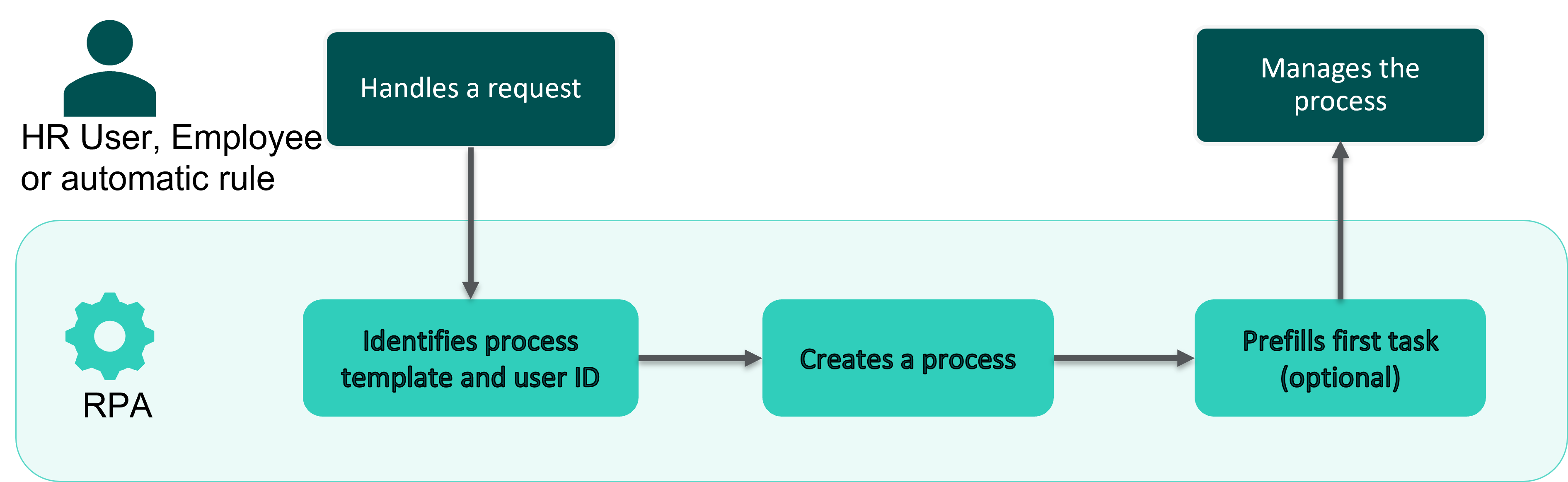
For what purpose?¶
This automation is a quick way to trigger a process that fetches data from the request. This enables HR users to start a process without going through the manual creation of a process.
Alternative approach¶
You can also create the process manually after the request is archived.
Prerequisites¶
Note
For optional fields, their presence isn’t mandatory in the form. Field ids are case sensitive and must comply with the syntax below.
For this automation to work, you must follow the conventions listed below.
The request must target an employee.
The request form must have the following field ids:
Form field ID |
Description |
Format |
process-template-id
|
Code of the process template to use to create the process |
Valid process id |
process-title
|
This field id is used to build the process title as {{process-title (form field_id)}} {{ employee_firstname}} { {employee_lastname}} |
String |
user-id |
User ID of the process creator |
Valid user_tech_id |
template-task-id
|
If the option is activated, form fields must use the same field_ids as request form - nonmatching field_ids are ignored |
Valid task_id |
due_date
|
If the option is activated, you can set a due date for the process |
YYYY-MM-DD |
Options to be setup during the implementation phase by your Ipm¶
Prefill first task¶
You can prefill the first fill pdf or fill form task of the process created by this automation by mapping the initial request fields with the process fields.
Due date¶
You can set a due date for the process created by this automation by using a due_date field in the initial request.
CSV error report¶
Error reports keep track of any file not successfully processed. The error reports detail which process creation has failed and what the error/status is. Reports are posted on UKG HR Service Delivery SFTP server in the /out/rpa folder (only if an error occurs).
CSV error report naming convention (by default):
cdmat_{{client}}_RPA008_{{form id}}_{{request number}}_{{orchestration uuid}}.csv
Additional information¶
Attachments and files in the request will not be attached to the process task.
Compatible trigger¶
The RPA can be triggered through a macro or automation to be configured in People Assist.