[RPA004] Batch of company documents¶
What is it?¶
Documents ingestion is the process of uploading company documents in mass onto the UKG HR Service Delivery Document Manager Core module (also known as company document folder).
The format for the ingestion consists in documents and a matching CSV file, bundled in a a ZIP file. Once processed and ingested, the ZIP files on the SFTP server are discarded as described in Customer data - Documents. The following diagram presents a high-level view of this standard configuration:
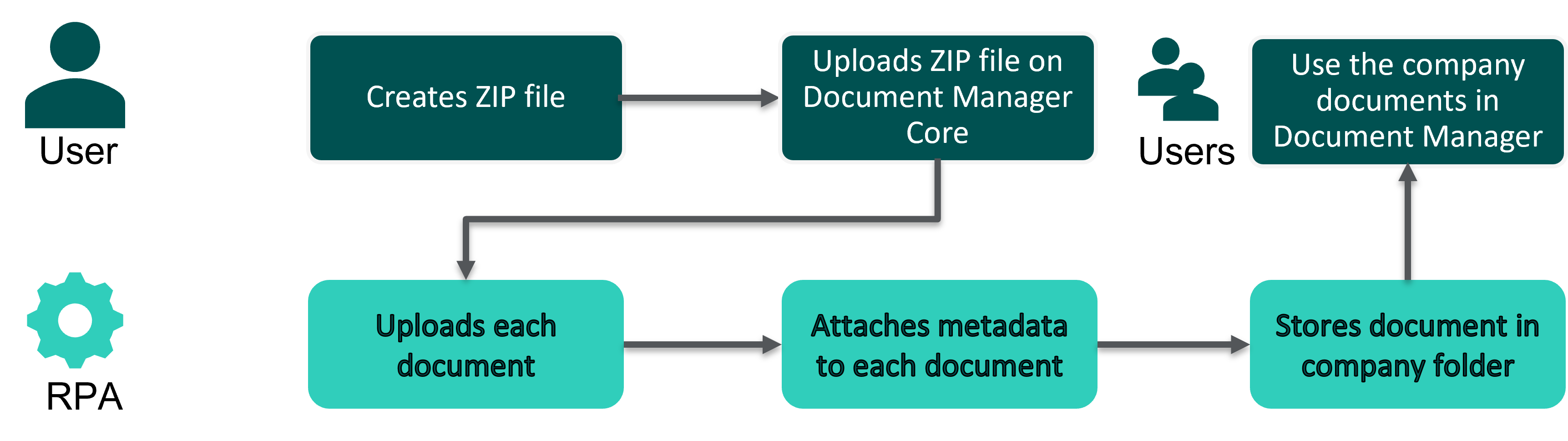
For what purpose?¶
It can be used for different use cases such as:
Historical company document import
Daily import of company documents sent by a scanning partner
Data migration between HRSD platforms (to merge or split existing platforms)
Alternative approach¶
You can also use API calls. This method gives you full autonomy and may require development resources on your side.
Mass ingestion conventions¶
ZIP file structure¶
For a mass document ingestion, you need to provide one or several ZIP files, each containing the documents to be ingested and a CSV file to map the documents to the right employees and related metadata.
ZIP file format¶
Maximum file size: 250 MB
Maximum upload limit per day: 10 GB
Maximum content: 2,000 documents (2,000 lines in the CSV file)
UTF-8 encoding (no special characters in the file names)
CSV file format¶
.csv file extension (whatever the name of this file)
At the root of the ZIP file
UTF-8 encoding
Header line (data identification is based on the name of the columns not on their order)
Semicolon separators
CSV fields¶
Note
For optional fields, the presence of the column isn’t mandatory in the CSV file. Headers are case sensitive and must comply with the syntax below.
Header |
Field type |
Description |
|---|---|---|
file |
Mandatory |
Path to the document file inside the ZIP |
organization_ids |
Mandatory |
ID of the organisation for whom the document has been uploaded |
document_type_id |
Mandatory |
Technical identifier of the document type the document belongs to, for example: contract, acceptance-letter) |
title |
Mandatory |
Title of the document to be displayed on UKG HR Service Delivery |
date |
Optional |
Date of the document. If provided, it is used instead of the deposit date to sort the document in Document Manager |
external_reference |
Optional |
External document reference to help identify the document in external tools or filing systems |
metadata__technical_code |
Optional |
technical_code represent the code of the metadata added to the document - format can be: |
Options to be setup during the implementation phase by your Ipm¶
CSV error report¶
Error reports keep track of any file not successfully processed. The error reports detail which process creation has failed and what the error/status is. Reports are posted on UKG HR Service Delivery SFTP server in the /out/rpa folder (only if an error occurs).
Compatible trigger¶
The RPA can be triggered by the deposit of a file on the SFTP server.